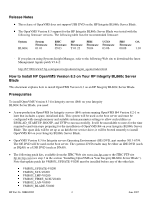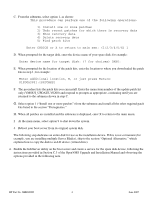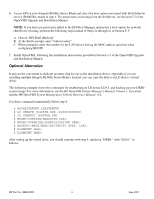HP Integrity BL860c Errata: HP OpenVMS Support - HP Integrity BL860c Server Bl - Page 2
Release Notes, How to Install HP OpenVMS Version 8.3 on Your HP Integrity BL860c Server, Blade,
 |
View all HP Integrity BL860c manuals
Add to My Manuals
Save this manual to your list of manuals |
Page 2 highlights
Release Notes This release of OpenVMS does not support USB DVD on the HP Integrity BL860c Server Blade. The OpenVMS Version 8.3 support for the HP Integrity BL860c Server Blade was tested with the following firmware versions. The following table lists the recommended firmware: System BL860c System Firmware 01.01 BMC MP PDH UCIO Firmware Firmware Firmware Firmware 05.03 T.01.22 50.04 03.0b PRS OA Firmware 00.08 1.30 If you plan on using Systems Insight Manager, refer to the following Web site to download the latest Management Agents patch V3.4-2: http://h71000.www7.hp.com/openvms/products/mgmt_agents/index.html How to Install HP OpenVMS Version 8.3 on Your HP Integrity BL860c Server Blade This document explains how to install OpenVMS Version 8.3 on an HP Integrity BL860c Server Blade. Prerequisites To install OpenVMS Version 8.3 for Integrity servers (I64) on your Integrity BL860c Server Blade, you need: • A non-production OpenVMS for Integrity servers (I64) system running OpenVMS I64 Version 8.2-1 or later that includes a spare, initialized disk. This system will be used as the boot server and must be configured with enough memory and suitable system parameter settings to allow such utilities as ESS$LAD_STARTUP, BOOTP, and TFTP to run successfully. It will be unavailable to users for the time required to perform steps preparing for the installation of OpenVMS I64 on your Integrity BL860c Server Blade. The spare disk will be set up as an InfoServer service drive; it will be booted remotely to install OpenVMS I64 on your Integrity BL860c Server Blade. • OpenVMS Version 8.3 for Integrity servers Operating Environment (OE) DVD, part number 5013-6799. The OE DVD will be used on the boot server. The system's DVD reader may be either an IDE DVD (such as DQA0) or a USB DVD (such as DNA0). • The following patch kits, available from the ITRC Web site www.itrc.hp.com or the ITRC FTP site ftp.itrc.hp.com (see step 3 in the section "Installing OpenVMS on Your Integrity BL860c Server Blade"). Note that update patch kit VMS83I_UPDATE-V0200 must be installed before any of the other kits. VMS83I_UPDATE-V0200 VMS83I_SYS-V0200 VMS83I_LMF-V0200 VMS83I_FIBRE_SCSI-V0400 VMS83I_LAN-V0500 VMS83I_BLADE-V0100 HP Part No. 5992-0787 2 June 2007