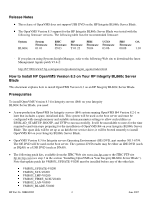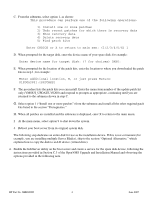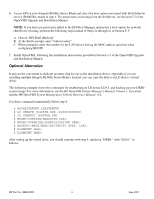HP Integrity BL860c Errata: HP OpenVMS Support - HP Integrity BL860c Server Bl - Page 5
The VMS_LOADER.EXE and IPB.EXE files are located in [SYS0.SYSCOMMON.SYSEXE],
 |
View all HP Integrity BL860c manuals
Add to My Manuals
Save this manual to your list of manuals |
Page 5 highlights
NOTE: To allow this system to be used as an InfoServer just while installing OpenVMS on a Server Blade, you can use the following commands to accomplish the equivalent of steps 1 to 6 in Section C.3, including limiting the InfoServer to a single network device. Substitute the appropriate device for "EWA" in these commands. $ COPY SYS$STARTUP:ESS$LAD_STARTUP.TEMPLATE _$ SYS$STARTUP:ESS$LAD_STARTUP.DAT $ COPY SYS$STARTUP:ESS$LAST_STARTUP.TEMPLATE - _$ SYS$STARTUP:ESS$LAST_STARTUP.DAT $ DEFINE/SYSTEM/EXECUTIVE_MODE LAST$DEVICE EWA $ @SYS$STARTUP:ESS$LAD_STARTUP When you get to step 7 in Section C.3 of the OpenVMS Upgrade and Installation Manual, use the following commands to create a service (I64083B) for the spare disk (DKB0:): $ MOUNT/SYSTEM/NOWRITE DKB0: I64083B $ INFOSERVER :== $ESS$INFOSERVER $ INFOSERVER INFOSERVER> CREATE SERVICE I64083B DKB0: INFOSERVER> EXIT 5. Set up the OpenVMS BOOTP and TFTP servers as instructed in Section C.4 of the OpenVMS Upgrade and Installation Manual. NOTE: Verify that the BOOTP and TFTP servers are configured and started by using the HP TCP/IP Services for OpenVMS SYS$MANAGER:TCPIP$CONFIG.COM configuration procedure. From the Main Configuration menu, select option 3 ("Server components"). If a BOOTP or TFTP service is not enabled and started, select the appropriate server option and then enable and start the service accordingly. For more information, see the HP TCP/IP Services for OpenVMS documentation available at the following Web site: http://h71000.www7.hp.com/doc/tcpip56.html The VMS_LOADER.EXE and IPB.EXE files are located in [SYS0.SYSCOMMON.SYSEXE], not [SYSEXE]; they must be copied from the patched copy of the DVD on the spare disk of your boot server (step 3 and Example C-1 of the OpenVMS Upgrade and Installation Manual). Using our example, the COPY commands in Example C-1 would be: $ COPY DKB0:[SYS0.SYSCOMMON.SYSEXE]VMS_LOADER.EFI TCPIP$TFTP_ROOT:[V83]* $ COPY DKB0:[SYS0.SYSCOMMON.SYSEXE]IPB.EXE TCPIP$TFTP_ROOT:[V83]* The file name in the /FILE qualifier of the TCPIP SET BOOTP command is [V83]VMS_LOADER.EFI (step 6 and Example C-1). Do not include the /FULL qualifier with the TCPIP SHOW HOST command (Example C-1). Display the BOOTP server information with the TCPIP SHOW BOOTP /FULL command (Example C-1). HP Part No. 5992-0787 5 June 2007