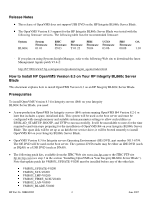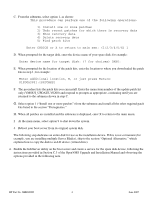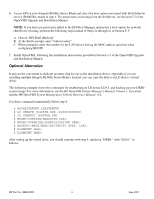HP Integrity BL860c Errata: HP OpenVMS Support - HP Integrity BL860c Server Bl - Page 3
Installing OpenVMS on Your Integrity BL860c Server Blade
 |
View all HP Integrity BL860c manuals
Add to My Manuals
Save this manual to your list of manuals |
Page 3 highlights
IMPORTANT: All the listed patch kits must be installed as instructed in the following section. • HP OpenVMS Version 8.3 Upgrade and Installation Manual, part number BA322-90045 and available at the following Web site: Installing OpenVMS on Your Integrity BL860c Server Blade 1. Download the required patch kits (listed in the section "Prerequisites") from the ITRC Web site www.itrc.hp.com or the ITRC FTP site ftp.itrc.hp.com to a directory on your boot server (for example, $1$DGA2831:[PATCHES]); follow steps 1 through 12 in the instructions for downloading patches provided in Section 7.14 of the HP OpenVMS Version 8.3 Upgrade and Installation Manual. 2. Back up the OpenVMS for Integrity servers OE DVD to the spare disk on your boot server; the following example lists the commands for mounting drives and backing up the OE DVD (DNA0:) to the spare disk (DKB0:): $ MOUNT/FOREIGN DKB0: $ MOUNT/OVERRIDE=IDENTIFICATION DNA0: $ BACKUP/IMAGE/VERIFY DNA0: DKB0: $ DISMOUNT DKB0: $ MOUNT/OVERRIDE=IDENTIFICATION DKB0: $ SET VOLUME DKB0:/LABEL=I64083B $ DISMOUNT DKB0: 3. Install the OpenVMS V8.3 patch kits on your spare disk by following these steps: A. Shut down the boot server and then boot the OpenVMS for Integrity servers OE DVD (for instructions, see Section 3.2.2 of the OpenVMS Upgrade and Installation Manual). B. Select option 7 from the OpenVMS operating system menu, as shown: Please choose one of the following: 1) Upgrade, install or reconfigure OpenVMS I64 Version V8.3 2) Display layered products that this procedure can install 3) Install or upgrade layered products 4) Show installed products 5) Reconfigure installed products 6) Remove installed products 7) Find, Install or Undo patches; Show or Delete Recovery Data 8) Execute DCL commands and procedures 9) Shut down this system Enter CHOICE or ? for help: (1/2/3/4/5/6/7/8/9/?) 7 HP Part No. 5992-0787 3 June 2007