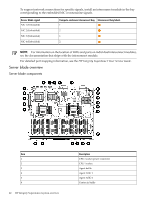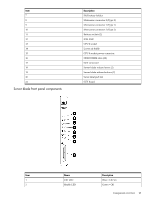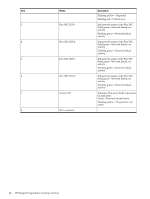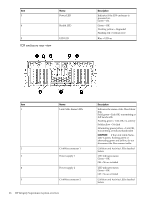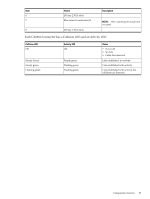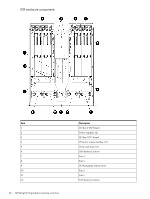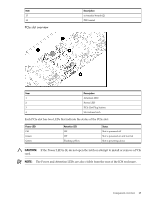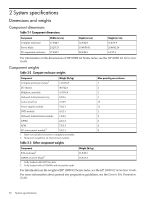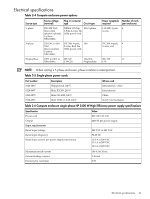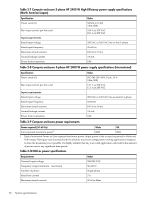HP Integrity Superdome 2 HP Integrity Superdome 2 Site Preparation Guide (AH33 - Page 27
Description, Status, Activity LED, Collision LED, I/O bay 1 PCIe slots
 |
View all HP Integrity Superdome 2 manuals
Add to My Manuals
Save this manual to your list of manuals |
Page 27 highlights
Item Name Description 6 I/O bay 2 PCIe slots 7 Flex-connect connectors (6) NOTE: Flex-connect ports 2 and 5 are not used. 8 I/O bay 1 PCIe slots Each CAMNet connector has a Collision LED and an Activity LED. Collision LED Off Steady Green Steady green Flashing green Activity LED Off Steady green Flashing green Flashing green Status • Power off • No link • Cable disconnected Link established, no activity Link established with activity Link established with activity, but collisions are detected Component overview 27
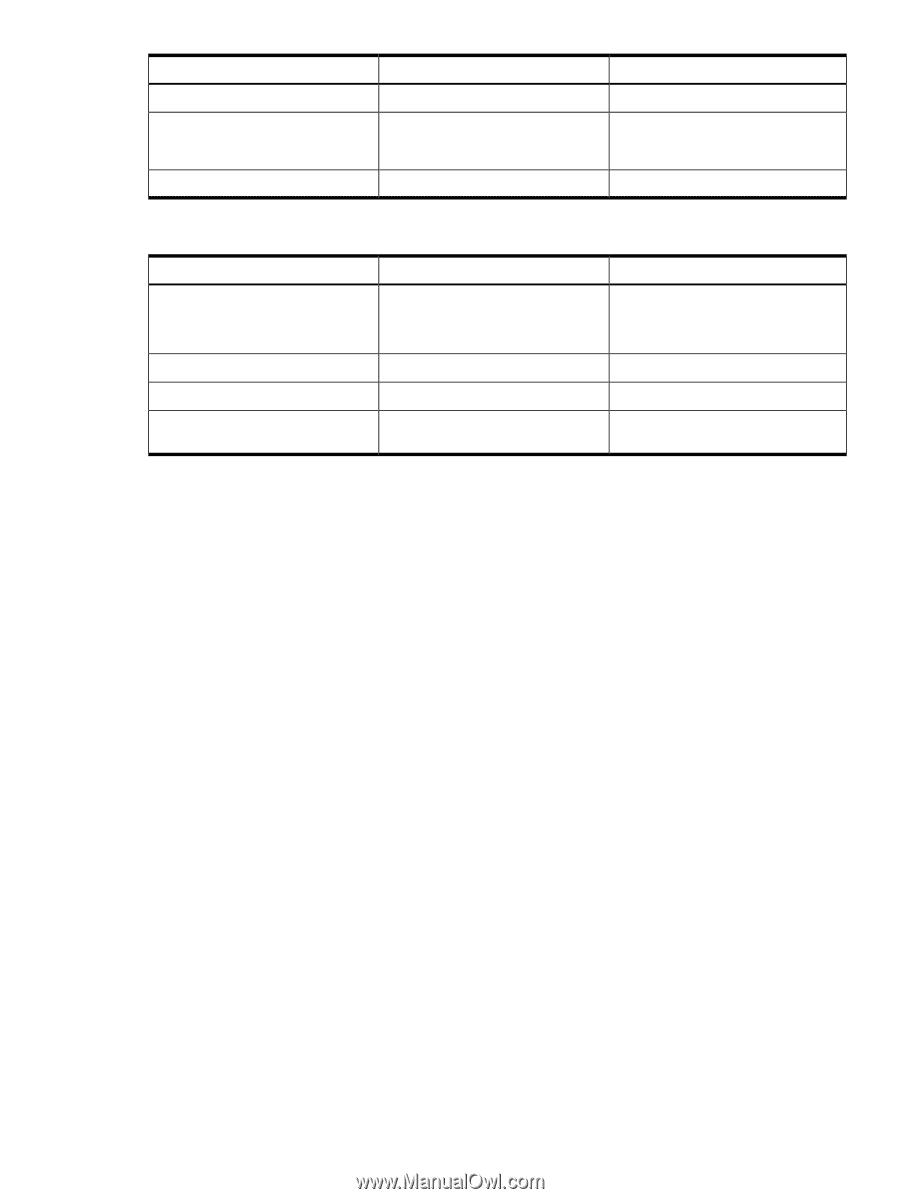
Description
Name
Item
I/O bay 2 PCIe slots
6
NOTE:
Flex-connect ports 2 and 5 are
not used.
Flex-connect connectors (6)
7
I/O bay 1 PCIe slots
8
Each CAMNet connector has a Collision LED and an Activity LED.
Status
Activity LED
Collision LED
Off
Off
•
Power off
•
No link
•
Cable disconnected
Link established, no activity
Steady green
Steady Green
Link established with activity
Flashing green
Steady green
Link established with activity, but
collisions are detected
Flashing green
Flashing green
Component overview
27