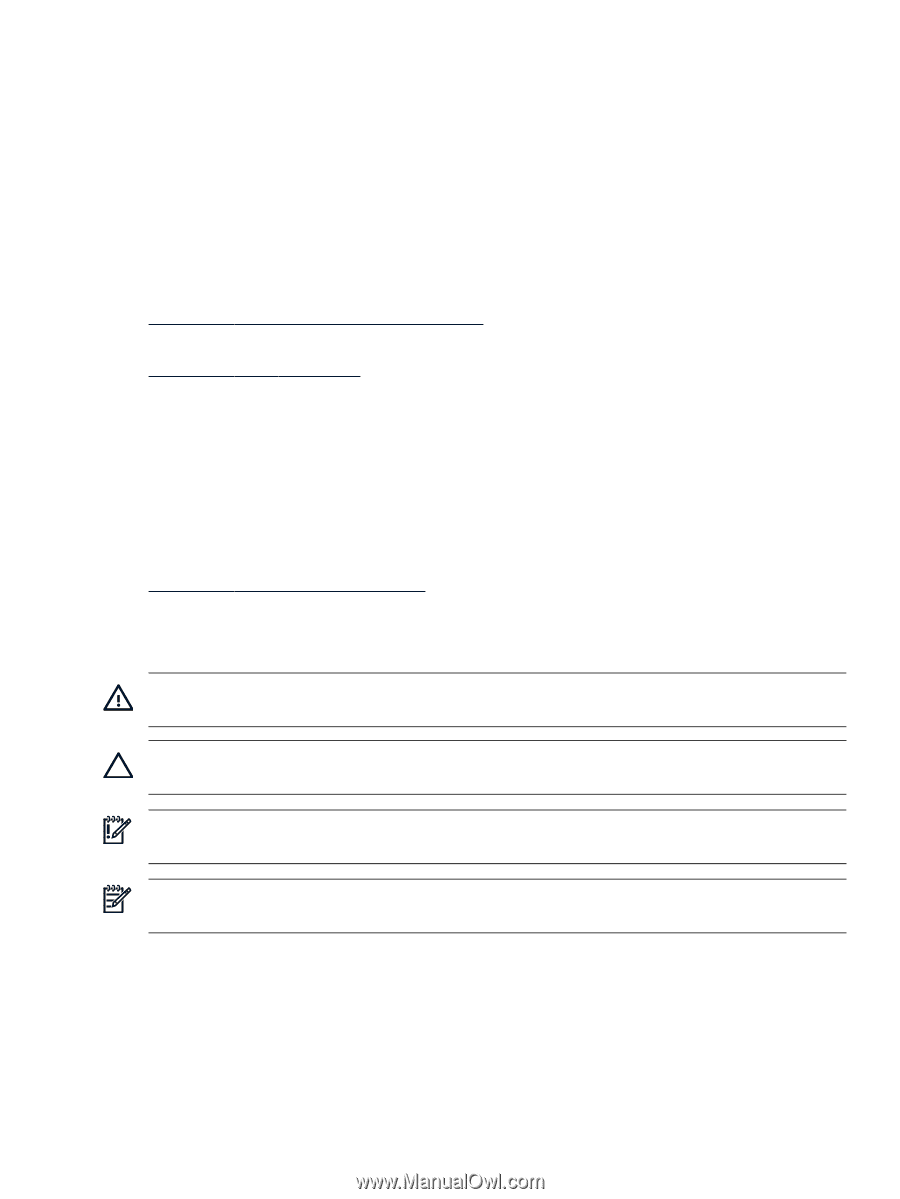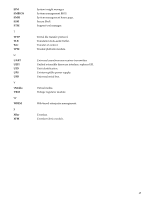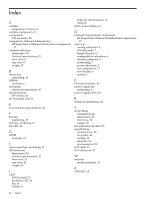HP Integrity Superdome 2 HP Integrity Superdome 2 Site Preparation Guide (AH33 - Page 41
Related information, Typographic conventions, Customer self repair, Insight Remote Support - onboard administrator
 |
View all HP Integrity Superdome 2 manuals
Add to My Manuals
Save this manual to your list of manuals |
Page 41 highlights
Notifications may be sent to your authorized HP Channel Partner for on-site service, if configured and available in your country. The software is available in two variants: • HP Insight Remote Support Standard: This software supports server and storage devices and is optimized for environments with 1-50 servers. Ideal for customers who can benefit from proactive notification, but do not need proactive service delivery and integration with a management platform. • HP Insight Remote Support Advanced: This software provides comprehensive remote monitoring and proactive service support for nearly all HP servers, storage, network, and SAN environments, plus selected nonHP servers that have a support obligation with HP. It is integrated with HP Systems Insight Manager. A dedicated server is recommended to host both HP Systems Insight Manager and HP Insight Remote Support Advanced. Details for both versions are available at: http://www.hp.com/go/insightremotesupport To download the software for free, go to Software Depot: http://www.software.hp.com Select Insight Remote Support from the menu on the right. Related information The following documents provide related information: • HP Integrity Superdome 2 Onboard Administrator User Guide • HP Integrity Superdome 2 Onboard Administrator Command Line Interface User Guide • HP Integrity Superdome 2 Partitioning Administrator Guide You can find these documents from the Manuals page of the HP Business Support Center website: http://www.hp.com/support/manuals Typographic conventions This document uses the following typographical conventions: WARNING! A warning calls attention to important information that if not understood or followed will result in personal injury or nonrecoverable system problems. CAUTION: A caution calls attention to important information that if not understood or followed will result in data loss, data corruption, or damage to hardware or software. IMPORTANT: This alert provides essential information to explain a concept or to complete a task NOTE: A note contains additional information to emphasize or supplement important points of the main text. Customer self repair HP products are designed with many Customer Self Repair parts to minimize repair time and allow for greater flexibility in performing defective parts replacement. If during the diagnosis period, HP (or HP service providers or service partners) identifies that the repair can be Related information 41