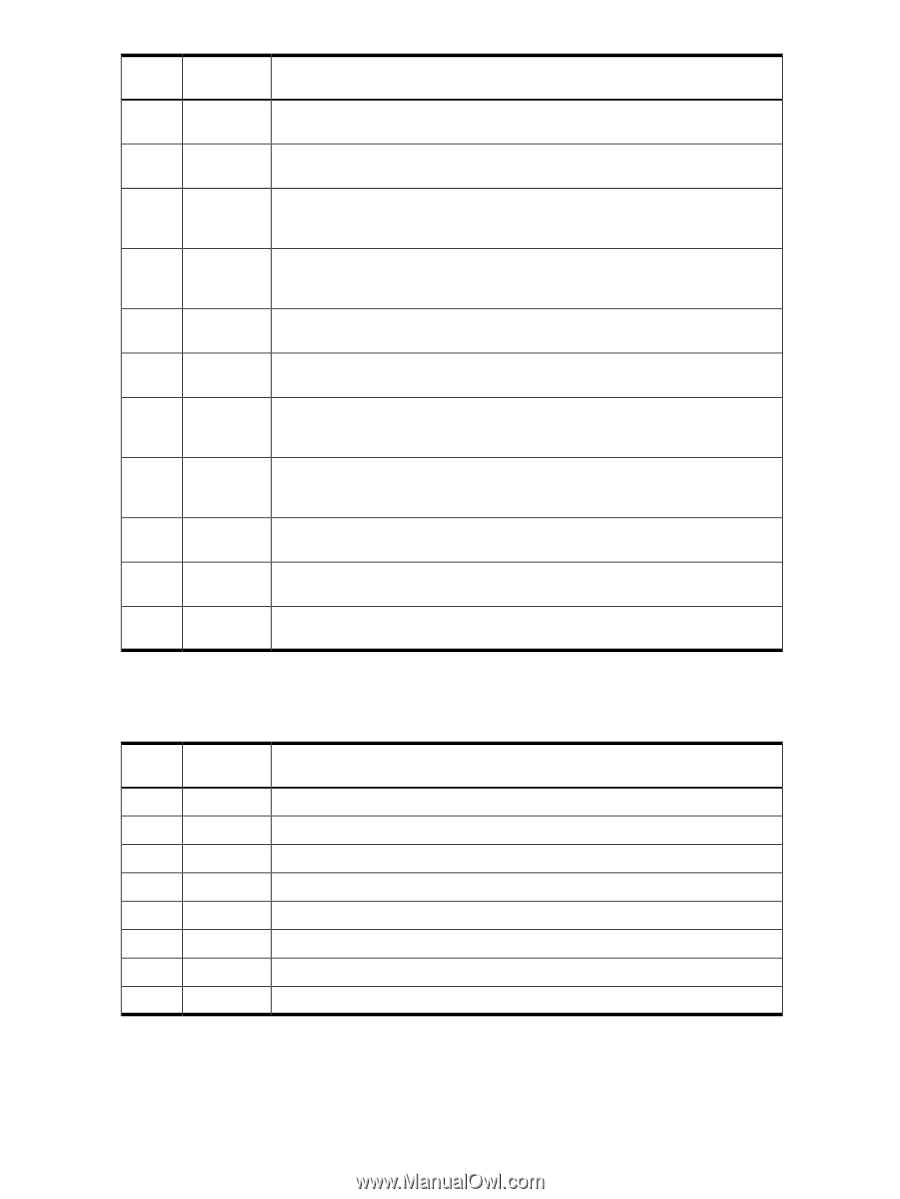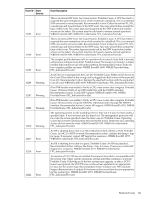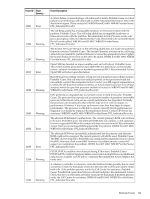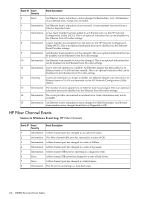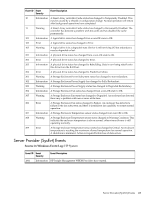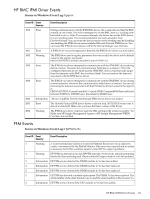HP Integrity Superdome SX2000 HP Insight Manager WBEM Provider Events Referenc - Page 106
HP Fiber Channel Events
 |
View all HP Integrity Superdome SX2000 manuals
Add to My Manuals
Save this manual to your list of manuals |
Page 106 highlights
Event ID Event Severity Event Description 5 Error An Ethernet team's redundancy status changed to Redundancy Lost. All members of an Ethernet team, except one, are failed. 6 Information An Ethernet team's redundancy has increased. A team member recovered from a failed or degraded state. 7 Information A new team member has been added to an Ethernet team via the HP Network Configuration Utility (NCU). This is an optional indication that can be disabled via the Ethernet Event Provider settings. 8 Information A team member was dropped from the team via the HP Network Configuration Utility (NCU). This is an optional indication that can be disabled via the Ethernet Event Provider settings. 9 Information An Ethernet Team member's role has changed. This is an optional indication that can be disabled via the Ethernet Event Provider settings. 10 Information An Ethernet team member's status has changed. This is an optional indication that can be disabled via the Ethernet Event Provider settings. 11 Information A new network interface is available. An Ethernet adapter has been added or an Ethernet team or VLAN has been created. This is an optional indication that can be disabled via the Ethernet Event Provider settings. 12 Warning A network interface is no longer available. An Ethernet adapter was removed or an Ethernet team or VLAN was removed via the HP Network Configuration Utility (NCU). 13 Information The number of active adapters in an Ethernet team has changed. This is an optional indication that can be disabled via the Ethernet Event Provider settings. 14 Information The event provider encountered a non-fatal error. Some information may not be available. 15 Information An Ethernet team's redundancy status changed to Fully Redundant. An Ethernet team member status changed from Error or Degraded to OK. HP Fiber Channel Events Source in Windows Event Log: HP Fiber Channel Event ID Event Severity Event Description 1 Information A fiber channel port has changed to an unknown status. 2 Information This fiber channel HBA port has returned to a status of OK. 3 Information A fiber channel port has changed to a state of Offline. 4 Information A fiber channel port has changed to a state of bypassed. 5 Information A fiber channel HBA port is operating in a diagnostic state. 6 Error A fiber channel HBA port has changed to a state of link down. 7 Error A fiber channel port has changed to a failed status. 8 Information This FC port is operating in a loop back state. 106 WBEM Provider Event Tables