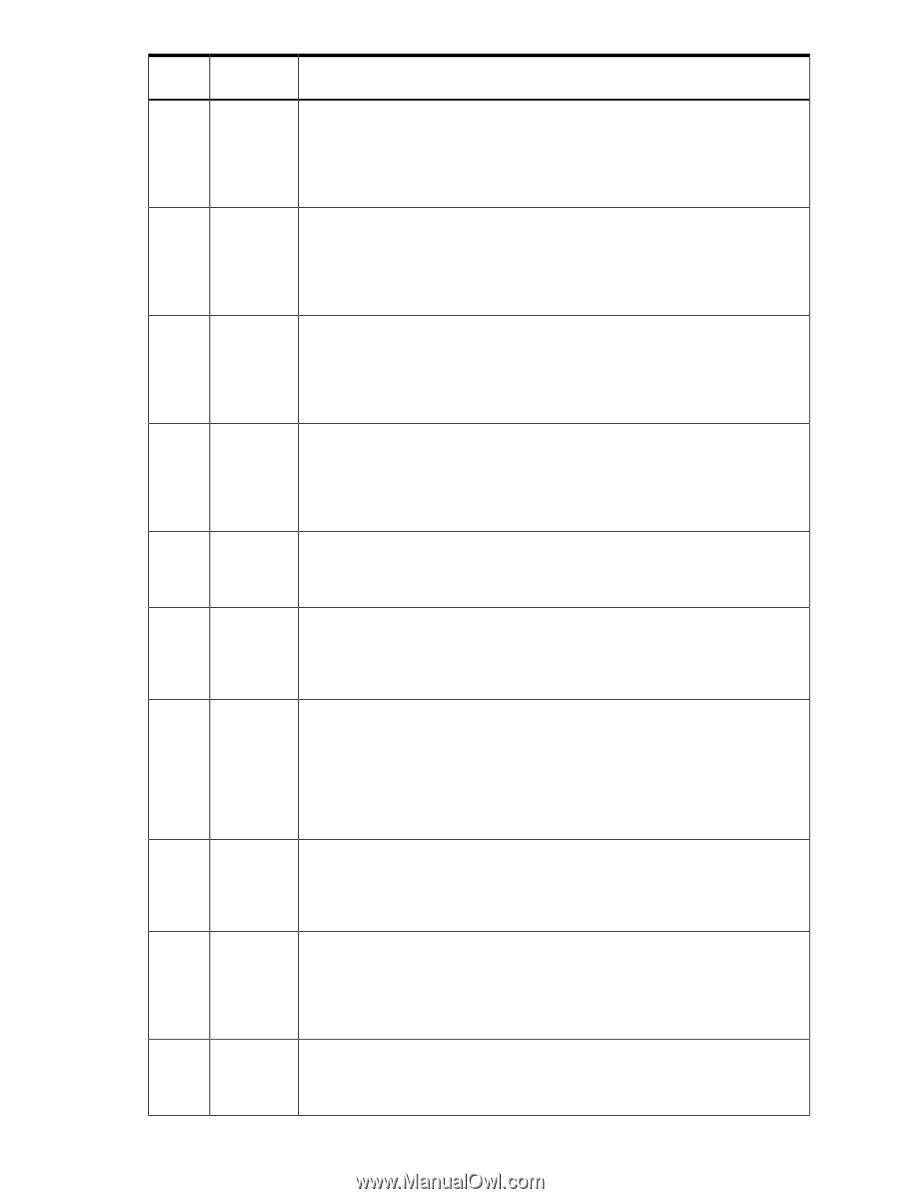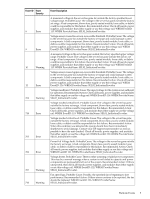HP Integrity Superdome SX2000 HP Insight Manager WBEM Provider Events Referenc - Page 9
should be replaced. WBEM EventID: 126. WBEM ProviderName
 |
View all HP Integrity Superdome SX2000 manuals
Add to My Manuals
Save this manual to your list of manuals |
Page 9 highlights
Event ID Event Severity 8 Error 9 Error 10 Warning 12 Error 704 Warning 728 Error 705 Error 706 Error 707 Warning 710 Warning Event Description A measured voltage in the server has gone far outside the factory specified lower voltage range. Probable Cause: The voltage in the server has gone outside the factory set range. A bad component, blown fuse, poorly seated module, loose cable, or debris could be responsible for this failure. Recommended action: Check all boards, power supplies, and modules that either supply or use this voltage rail. WBEM EventID: 113. WBEM ProviderName: SEL02_IndicationProvider. Voltage sensor crossed lower non-recoverable threshold. Probable Cause: The voltage in the server has gone far outside the factory set range and could damage system components. A bad component, blown fuse, poorly seated module, loose cable, or debris could be responsible for this failure. Recommended Action: Check all boards, power supplies, and modules that either supply or use this voltage rail. WBEM EventID: 114. WBEM ProviderName: SEL02_IndicationProvider. A measured voltage in the server has gone outside the factory specified upper voltage range. Probable Cause: The voltage in the server has gone outside the factory set range. A bad component, blown fuse, poorly seated module, loose cable, or debris could be responsible for this failure. Recommended Action: Check all boards, power supplies, and modules that either supply or use this voltage rail. WBEM EventID: 115. WBEM ProviderName: SEL02_IndicationProvider. Voltage sensor crossed upper non-recoverable threshold. Probable Cause: The voltage in the server has gone far outside the factory set range and could damage system components. A bad component, blown fuse, poorly seated module, loose cable, or debris could be responsible for this failure. Recommended Action: Check all boards, power supplies, and modules that either supply or use this voltage rail. WBEM EventID: 116. WBEM ProviderName: SEL02_IndicationProvider. Voltage insufficient. Probable Cause: The input voltage for the system is not sufficient for operation. Recommended Action: Check all boards, power supplies, and modules that either supply or use this voltage rail. WBEM EventID: 118. WBEM ProviderName: SEL02_IndicationProvider. Voltage reached critical level. Probable Cause: The voltage in the server has gone outside the factory set range. A bad component, blown fuse, poorly seated module, loose cable, or debris could be responsible for this failure. Recommended Action: Check all boards, power supplies, and modules that either supply or use this voltage rail. WBEM EventID: 119. WBEM ProviderName: SEL02_IndicationProvider. Voltage reached critical level. Probable Cause: The voltage in the server has gone outside the factory set range. A bad component, blown fuse, poorly seated module, loose cable, or debris could be responsible for this failure. Recommended Action: When this condition was detected the system should have been immediately shutdown to avoid damage. Contact your HP support representative as soon as possible to have the unit checked. Check all boards, power supplies, and modules that either supply or use this voltage rail. WBEM EventID: 120. WBEM ProviderName: SEL02_IndicationProvider. Power Pod Voltage Fault. Probable Cause: The voltage in the server has gone outside the factory set range. A bad component, blown fuse, poorly seated module, loose cable, or debris could be responsible for this failure. Recommended Action: Check all boards, power supplies, and modules that either supply or use this voltage rail. WBEM EventID: 121. WBEM ProviderName: SEL02_IndicationProvider. Voltage absent. Probable Cause: There is either a missing or failed power component. This may be a normal message when a system is not loaded to capacity and power components are purposefully left out of the system. Recommended Action: If this is unexpected, then check all boards, power supplies, and modules that either supply or use this voltage rail. WBEM EventID: 122. WBEM ProviderName: SEL02_IndicationProvider. Fan speed lags. Probable Cause: Possibly, the specified fan is beginning to lose performance. Recommended Action: If these errors continue to be reported, the fan should be replaced. WBEM EventID: 126. WBEM ProviderName: SEL02_IndicationProvider. Platform Events 9