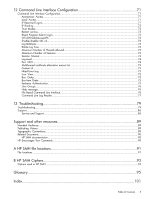HP Integrity rx2800 System Management Homepage User Guide - Page 10
Supported operating systems, HP SMH provides Graphical User Interface GUI
 |
View all HP Integrity rx2800 manuals
Add to My Manuals
Save this manual to your list of manuals |
Page 10 highlights
HP SMH provides Graphical User Interface (GUI), Terminal User Interface (TUI) and Command Line Interface (CLI) for managing HP-UX. You can access these interfaces using the smh command (/usr/sbin/smh). You can also use the sam(1M) command, which behaves the same as the smh(1M) command, but the deprecation message is displayed in the beginning. Most applications for performing administration tasks are now available through the web-based GUI interface and the enhanced TUI. However, a few applications continue to open in ObAM based X-windows or ObAM based TUI. Some functional areas previously available for system administration are obsolete. These areas are listed in the HP-UX 11i Release Notes, available on the HP Technical documentation Web site at http://docs.hp.com. Supported operating systems HP ProLiant servers • Windows Server 7 for x86 and x64 • Windows Server 2008 Foundation R2 • Windows Server 2008 R2 for x64 • Windows Server 2008 Standard for x86 and x64 • Windows Server 2008 Enterprise for x86 and x64 • Windows Server 2008 Datacenter for x86 and x64 • Windows Server 2008 Essential Business Server • Windows Server 2008 Small Business Server • Windows Server HPC 2008 • Windows Server® 2003 Standard Edition SP2 for x86 and x64 • Windows Server 2003 R2, Standard Edition SP2 for x86 and x64 • Windows Server 2003, Web Edition SP2 • Windows Server 2003 Enterprise Edition SP2 x86 and x64 • Windows Server 2003 R2 Enterprise Edition SP2 x86 and x64 • Windows Server 2003 SBS, Standard and Premium R2 • Windows Vista Business Edition • Windows Vista Enterprise Edition • Windows Vista Ultimate Edition • Windows XP SP2 • Windows XP SP3 • Red Hat Enterprise Linux 5 update 4 for x86 and AMD64/EMT64T • Red Hat Enterprise Linux 5 update 3 for x86 and AMD64/EMT64T • Red Hat Enterprise Linux 5 update 2 for x86 and AMD64/EMT64T • Red Hat Enterprise Linux 4 update 8 or later for x86 and AMD64/EMT64T • Red Hat Enterprise Linux 3 update 9 for x86, AMD64/EMT64T • Red Hat Enterprise Linux 3 update 9 for x86 with Cisco Kernel • Oracle Enterprise Linux • SUSE Linux Enterprise Server (SLES) 11 for x86 and AMD64/EMT64T • SUSE Linux Enterprise Server (SLES) 10 SP 1 or later for x86 and AMD64/EMT64T • SUSE Linux Enterprise Server (SLES) 9 SP 4 or later for x86 and AMD64/EMT64T • ESX 3.0 • ESX 3.0.1 10 Introduction