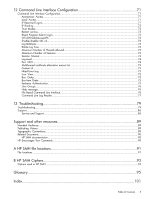Table of Contents
1 Introduction
...............................................................................................
9
Product features
......................................................................................................................................
9
HP SIM
..................................................................................................................................................
9
Integrated Management Tools
...................................................................................................................
9
HP-UX System Administration Manager (SAM) Deprecation
...........................................................................
9
Supported operating systems
..................................................................................................................
10
Supported browsers
..............................................................................................................................
11
Obtaining HP SMH software
..................................................................................................................
12
HP media
.......................................................................................................................................
12
HP websites
....................................................................................................................................
12
2 Getting Started
........................................................................................
13
Signing in
............................................................................................................................................
13
Starting HP System Management Homepage (HP SMH) from Internet Explorer
.........................................
14
Starting HP SMH from Mozilla or Firefox
.............................................................................................
15
Starting HP SMH from HP SIM
...........................................................................................................
16
Starting from the HP-UX Command Line
..............................................................................................
16
HP SMH Management Server
............................................................................................................
16
Configuring Firewall Settings
..................................................................................................................
17
Windows
........................................................................................................................................
17
Linux
..............................................................................................................................................
17
Red Hat Enterprise Linux 4 and 5
..................................................................................................
17
SUSE Linux Enterprise Server
........................................................................................................
18
Configuring Timeout Settings for HP-UX
....................................................................................................
19
Configuring SMH Service Timeout
......................................................................................................
19
Configuring SMH Session Timeout
.....................................................................................................
19
Automatically Importing Certificates
.........................................................................................................
20
Signing Out
.........................................................................................................................................
20
3 Scenarios
................................................................................................
23
IP Binding
............................................................................................................................................
23
IP Restricted Login
.................................................................................................................................
23
Local Server Certificate
..........................................................................................................................
23
Port 2301
.............................................................................................................................................
23
Kerberos Authentication
.........................................................................................................................
23
User Groups
.........................................................................................................................................
23
Alternative Names
................................................................................................................................
23
4 Navigating the Software
...........................................................................
25
Information Areas
..................................................................................................................................
26
Icon View
.............................................................................................................................................
28
HP SMH Pages
.....................................................................................................................................
30
5 The Home Page
........................................................................................
31
Overall Status Summary
.........................................................................................................................
31
System Status
........................................................................................................................................
31
Default HP-UX Property Pages
.................................................................................................................
31
System
............................................................................................................................................
31
Operating System
............................................................................................................................
32
Network
.........................................................................................................................................
32
Software
.........................................................................................................................................
32
Table of Contents
3