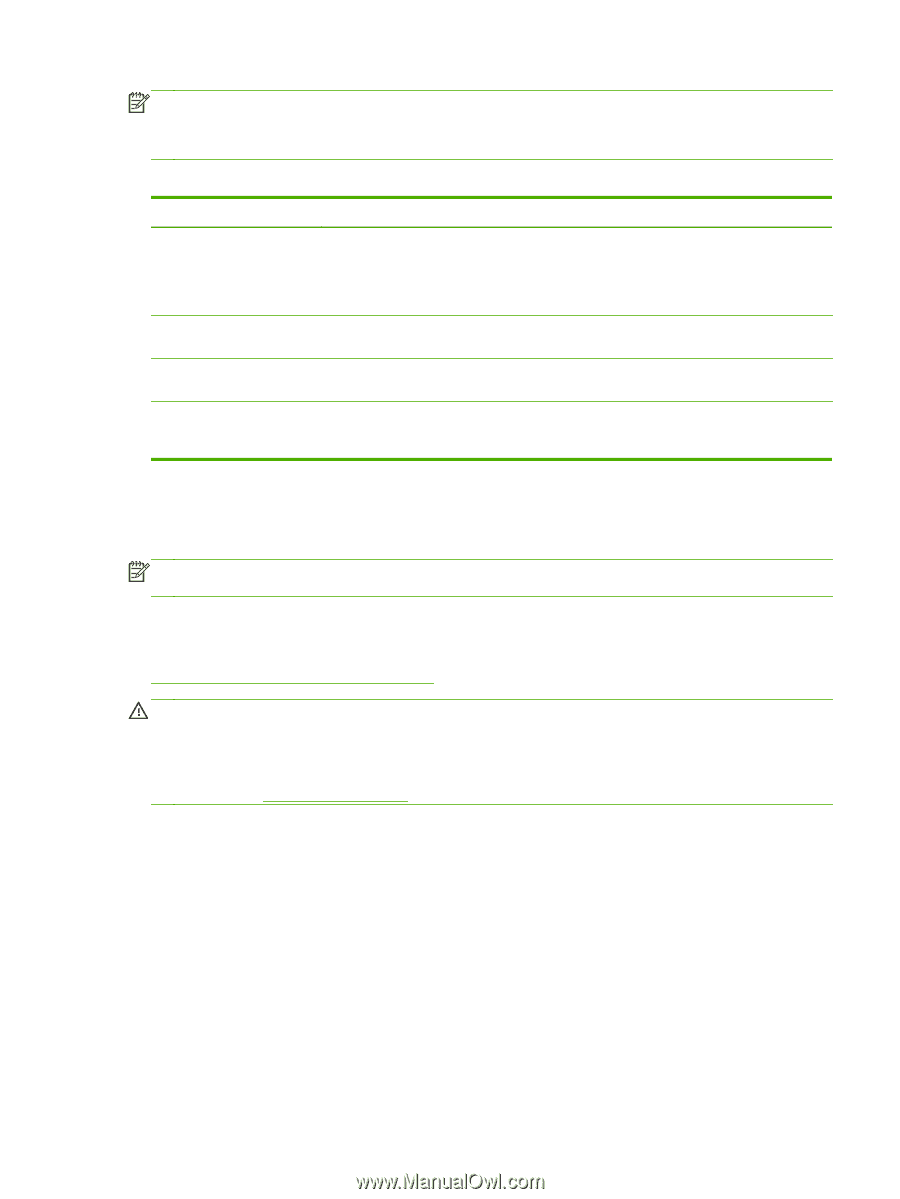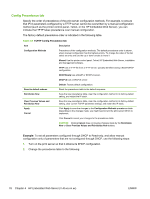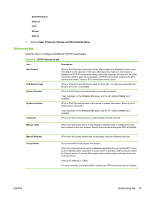HP Jetdirect 640n HP Jetdirect Print Servers 640n and 695n - Administrator's G - Page 93
DLC/LLC, SNMP, The HP Jetdirect print server supports AppleTalk Phase 2 only.
 |
View all HP Jetdirect 640n manuals
Add to My Manuals
Save this manual to your list of manuals |
Page 93 highlights
NOTE: The displayed AppleTalk parameters include the printer types that are advertised on the network. The HP Jetdirect print server supports AppleTalk Phase 2 only. Table 4-11 AppleTalk tab settings Item Description AppleTalk Enable Select the check box to enable the AppleTalk protocol. Current AppleTalk parameters stored on the print server are displayed. NOTE: On HP Jetdirect 640n print servers, all network protocols except TCP/IP are disabled by factory default. AppleTalk Name Name of the printer on the AppleTalk network. If you enter a name that is already assigned on your network, a number is used to indicate the duplicate name. Type Printer type advertised on the network. Display up to two types (for example, HP LaserJet and LaserWriter). Zone AppleTalk network zone for the printer. By default, the current zone is displayed. Click the Refresh selected zone Info button to refresh the list of available zones. DLC/LLC Select or clear the check box to enable or disable DLC/LLC protocols on the HP Jetdirect print server. NOTE: On HP Jetdirect 640n print servers, all network protocols except TCP/IP are disabled by factory default. SNMP Use the SNMP tab to specify or change the provided parameters. For a description of the items, see Table 4-12 SNMP tab settings on page 84. CAUTION: Hewlett-Packard recommends using HP Web Jetadmin to configure SNMP v3 and other security settings on the print server. If you use the HP Embedded Web Server, existing SNMP v3 accounts are removed. In addition, you must implement the SNMP v3 account information on the SNMP management application. For more information, see SNMP v3 on page 98. ENWW Networking tab 83