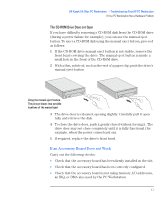HP Kayak XA 05xx HP Kayak XA Series 05xx, Troubleshooting Your PC Workstation - Page 19
If the Date and Time Are Incorrect, If You Have a Network Problem, your PC Workstation.
 |
View all HP Kayak XA 05xx manuals
Add to My Manuals
Save this manual to your list of manuals |
Page 19 highlights
HP Kayak XA 05xx PC Workstation -Troubleshooting Your HP PC Workstation If Your PC Workstation Has a Software Problem If the Date and Time Are Incorrect The date and time can be incorrect for the following reasons: • The time has changed to reflect the beginning or end of Summer Time • The PC Workstation has been unplugged from the mains for too long and the battery is discharged. The on-board battery automatically recharges itself as soon as the PC Workstation is plugged into a power outlet. To change the date and time, use your operating system utilities or the Setup program by pressing F2 at startup. If You Have a Network Problem If you have a problem with your PC Workstation's network, run the HPIEDIAG utility provided on the HP CD-ROM that contains the LAN drivers, supplied with your PC Workstation. This utility should be run from a minimal DOS system, without any LAN drivers loaded-achieve this by booting from a system floppy disk. (If your PC Workstation is running Windows NT 4.0, you will need to create this system floppy disk on another PC.) 1 Insert the system floppy disk in the floppy disk drive and re-boot your PC Workstation. 2 Insert the CD-ROM containing the HPIEDIAG utility in the CD-ROM drive. 3 Make the CD-ROM drive the current drive by typing, for example, D: Enter if D is the letter of your CD-ROM drive. 4 Change to the DIAG directory by typing: CD\LAN\DIAG Enter. 5 Start the HPIEDIAG utility by typing: HPIEDIAG . Follow the instructions on the screen. Then check the configuration of the integrated Ethernet interface using the Setup program. Refer also to the Network Administrator's Guide downloadable from HP's Web site at http://www.hp.com/go/kayaksupport English 19