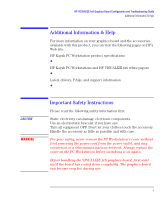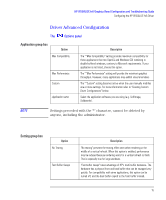HP Kayak XU 04xx HP Kayak XU Series 04xx, HP Visualize Fx6 Configuration and - Page 11
Configuring the HP VISUALIZE fx6 Driver, The About panel, For Help About, the Options
 |
View all HP Kayak XU 04xx manuals
Add to My Manuals
Save this manual to your list of manuals |
Page 11 highlights
HP VISUALIZE fx6 Graphics Board Configuration and Troubleshooting Guide Configuring the HP VISUALIZE fx6 Driver For Help About the Options Configuring the HP VISUALIZE fx6 Driver You can configure the HP VISUALIZE fx6 driver using the Display Properties dialog box. To display the Display Properties dialog box, click Start, point to Settings, and then click Control Panel. In Control Panel double-click Display. When the HP VISUALIZE fx6 driver is installed, the Display Properties dialog box contains four extra panels: About Administrator Gamma Correction Options Click at the top of the dialog box, and then click the item you want information about. To close the pop-up window, click inside it. The About panel The About panel displays useful information, including the version of the driver, OpenGL version and extensions, and the presence and size of the texture memory module. English 11