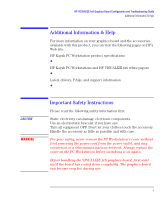HP Kayak XU 04xx HP Kayak XU Series 04xx, HP Visualize Fx6 Configuration and - Page 9
The HP VISUALIZE fx6 Driver, Kayak XW Series 0480 PC Workstation, and then go to the OpenGL
 |
View all HP Kayak XU 04xx manuals
Add to My Manuals
Save this manual to your list of manuals |
Page 9 highlights
HP VISUALIZE fx6 Graphics Board Configuration and Troubleshooting Guide The HP VISUALIZE fx6 Driver The HP VISUALIZE fx6 Driver A driver for the HP VISUALIZE fx6 is preloaded on your PC Workstation. Should you need to reinstall or update the driver, the latest version is provided on the HP Web site. For more information refer to the next section, "Updating the HP VISUALIZE fx6 Driver" If you cannot access the Internet, you can find a backup copy of the HP VISUALIZE fx6 driver on the HP CD-ROM provided with your PC Workstation. The version number of this driver may be different from the one preloaded on your PC Workstation. However, HP recommends that you obtain the latest version from the Web site, if possible. Updating the HP VISUALIZE fx6 Driver HP frequently updates the HP VISUALIZE fx6 driver to incorporate feature and performance enhancements, or to fix problems found when running specific applications. You can download the latest version of the HP VISUALIZE fx6 driver from HP's Web site at: http://www.hp.com/go/kayaksupport After accessing the HP Kayak Support Web site, select the HP Kayak XW Series 0480 PC Workstation, and then go to the OpenGL section. If the list contains a driver for your application, download that driver. For example, if you are using a Unigraphics application, select the "Unigraphics certified" driver. If a driver for your application is not listed, select the "DEFAULT version". English 9