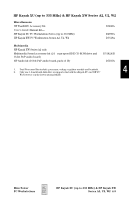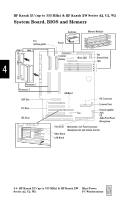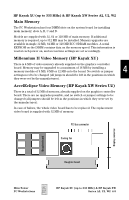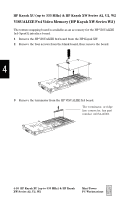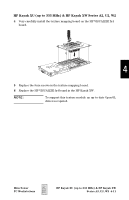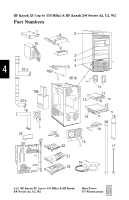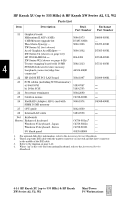HP Kayak XW A2-U2-W2 HP Kayak XW (Series A2-U2-W2), Service Handbook chapter - Page 11
VISUALIZE Fx4 Video Memory (HP Kayak XW Series W2)
 |
View all HP Kayak XW A2-U2-W2 manuals
Add to My Manuals
Save this manual to your list of manuals |
Page 11 highlights
HP Kayak XU (up to 333 MHz) & HP Kayak XW Series A2, U2, W2 VISUALIZE Fx4 Video Memory (HP Kayak XW Series W2) The texture mapping board is available as an accessory for the HP VISUALIZE fx4 OpenGL interface board. 1 Remove the HP VISUALIZE fx4 board from the HP Kayak XW. 2 Remove the four screws from the blank board, then remove the board. 4 3 Remove the terminator from the HP VISUALIZE fx4 board. The terminator, or ridge line connector, has part number A4554-40001. 4-10 HP Kayak XU (up to 333 MHz) & HP Kayak XW Series A2, U2, W2 Mini-Tower PC Workstations
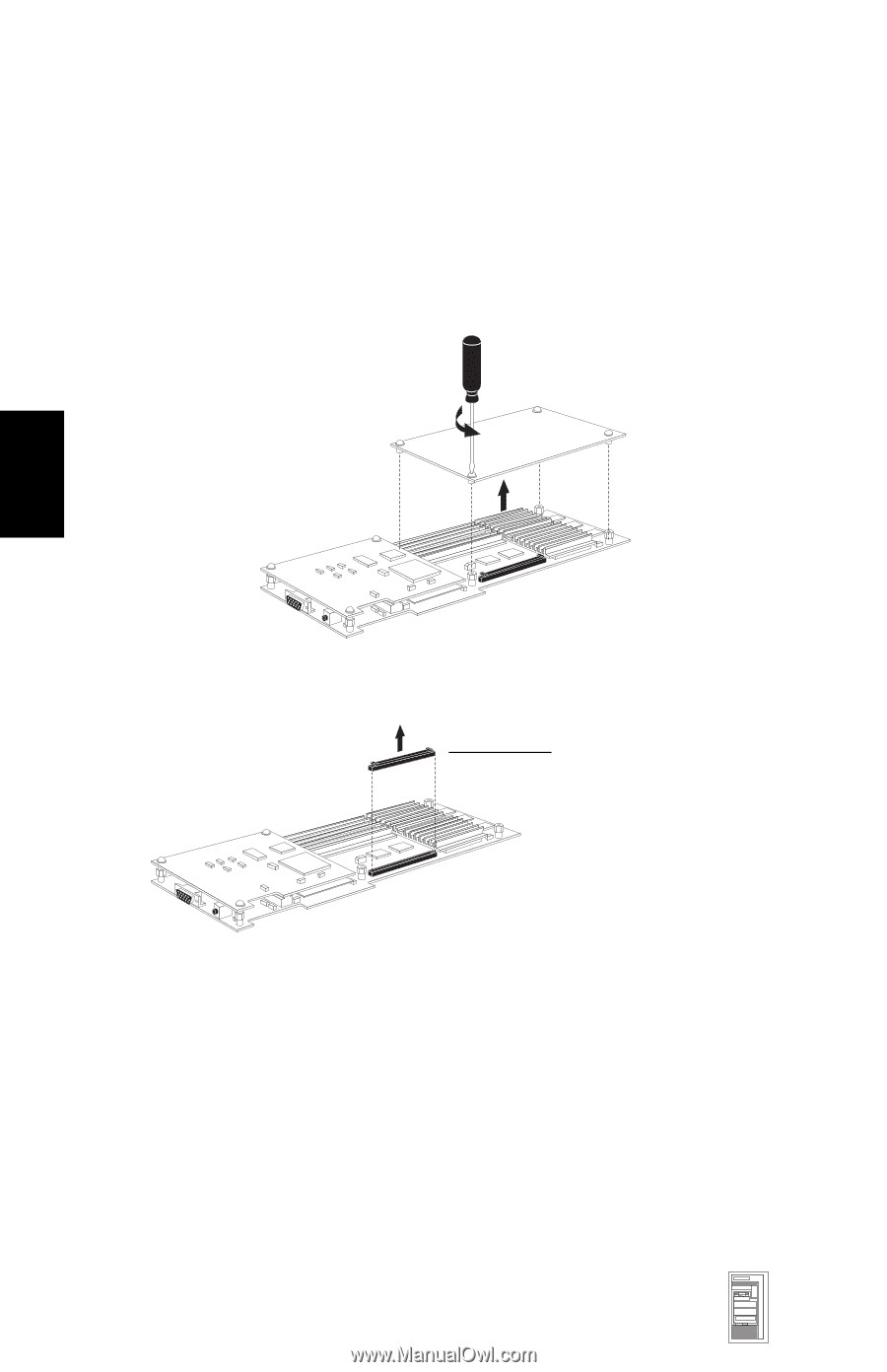
HP Kayak XU (up to 333 MHz) & HP Kayak XW Series A2, U2, W2
4-10
HP Kayak XU (up to 333 MHz) & HP Kayak
XW Series A2, U2, W2
Mini-Tower
PC Workstations
4
VISUALIZE Fx4 Video Memory (HP Kayak XW Series W2)
The texture mapping board is available as an accessory for the HP VISUALIZE
fx4 OpenGL interface board.
1
Remove the HP VISUALIZE fx4 board from the HP Kayak XW.
2
Remove the four screws from the blank board, then remove the board.
3
Remove the terminator from the HP VISUALIZE fx4 board.
The terminator, or ridge
line connector, has part
number A4554-40001.