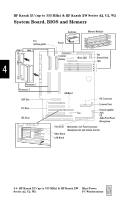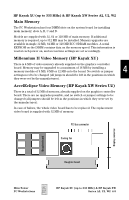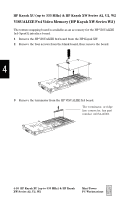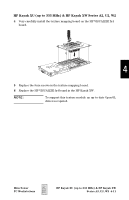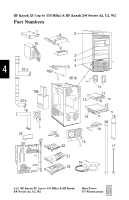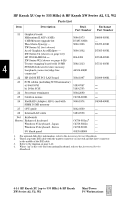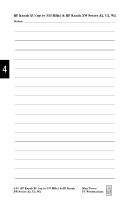HP Kayak XW A2-U2-W2 HP Kayak XW (Series A2-U2-W2), Service Handbook chapter - Page 12
Replace the HP VISUALIZE fx4 board in the HP Kayak XW
 |
View all HP Kayak XW A2-U2-W2 manuals
Add to My Manuals
Save this manual to your list of manuals |
Page 12 highlights
HP Kayak XU (up to 333 MHz) & HP Kayak XW Series A2, U2, W2 4 Very carefully install the texture mapping board on the HP VISUALIZE fx4 board. 4 5 Replace the four screws in the texture mapping board. 6 Replace the HP VISUALIZE fx4 board in the HP Kayak XW. NOTE: To support this texture module an up to date OpenGL driver is required. Mini-Tower PC Workstations HP Kayak XU (up to 333 MHz) & HP Kayak XW Series A2, U2, W2 4-11
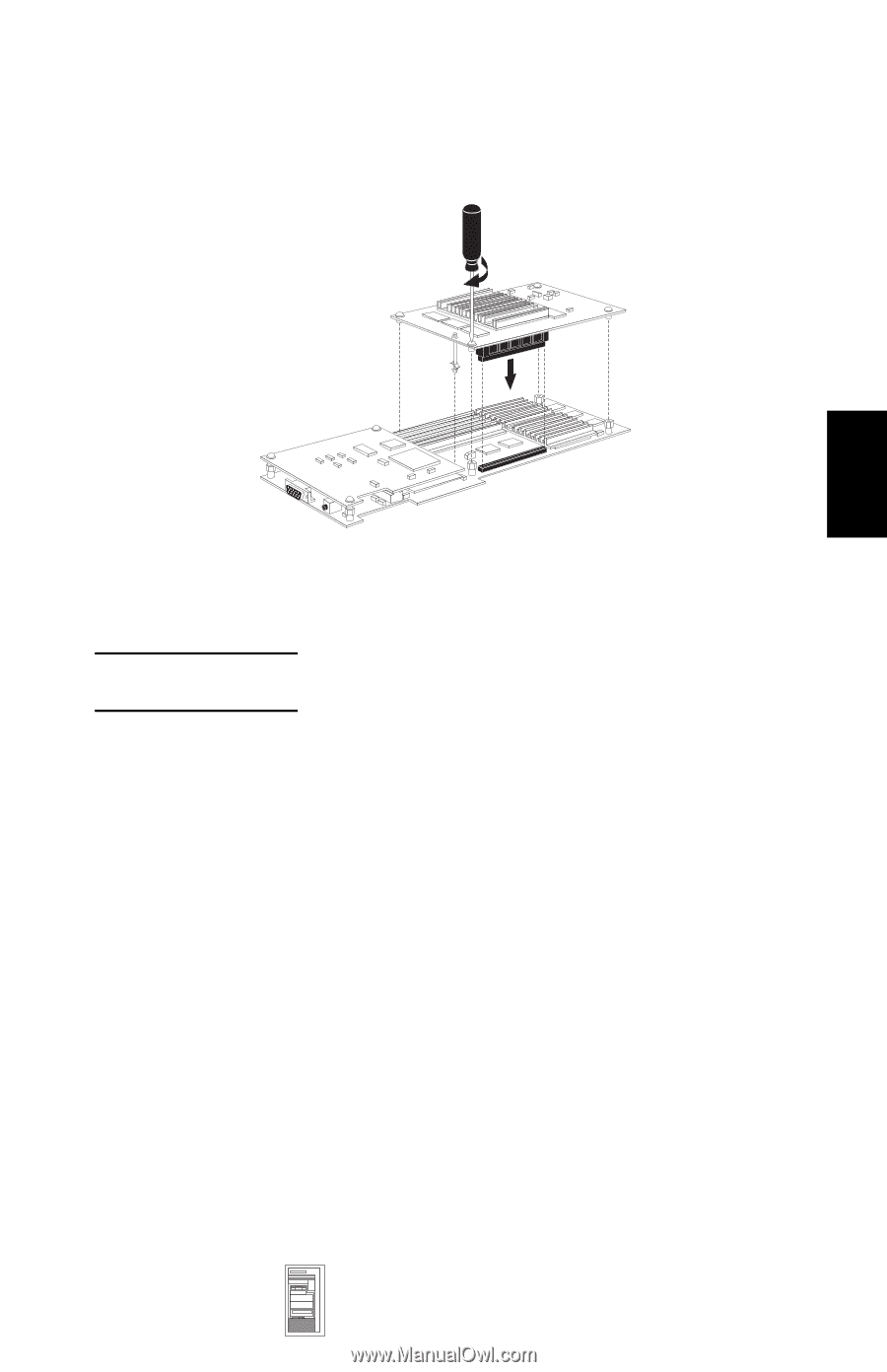
HP Kayak XU (up to 333 MHz) & HP Kayak XW Series A2, U2, W2
Mini-Tower
PC Workstations
HP Kayak XU (up to 333 MHz) & HP Kayak XW
Series A2, U2, W2
4-11
4
4
Very carefully install the texture mapping board on the HP VISUALIZE fx4
board.
5
Replace the four screws in the texture mapping board.
6
Replace the HP VISUALIZE fx4 board in the HP Kayak XW.
NOTE:
To support this texture module an up to date OpenGL
driver is required.