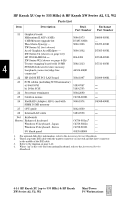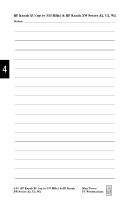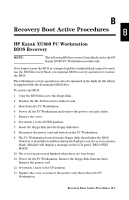HP Kayak XW A2-U2-W2 HP Kayak XW (Series A2-U2-W2), Service Handbook chapter - Page 20
Beep, POST, and Error Codes, Number, Description, The CMOS RAM has
 |
View all HP Kayak XW A2-U2-W2 manuals
Add to My Manuals
Save this manual to your list of manuals |
Page 20 highlights
A Number of Beeps 9 10 11 Description The BIOS Checksum value does not match the value encoded in the BIOS. The CMOS RAM has failed. The cache memory test failed. Action to Take... Perform the following actions in this order: 1 Press F2 to enter the Setup program, then F9 to load the default BIOS settings. 2 Clear the CMOS. 3 Flash the BIOS. If the error still occurs, replace the system board. Perform the following actions in this order: 1 Press F2 to enter the Setup program, then F9 to load the default BIOS settings. 2 Clear the CMOS. 3 Flash the BIOS. If the error still occurs, replace the system board. Replace the processor(s). Beep, POST, and Error Codes A-3

Beep, POST, and Error Codes
A-3
A
9
The BIOS Checksum
value does not match the
value encoded in the
BIOS.
Perform the following actions in this order:
1
Press
F2
to enter the
Setup
program,
then
F9
to load the default BIOS settings.
2
Clear the CMOS.
3
Flash the BIOS.
If the error still occurs, replace the system
board.
10
The CMOS RAM has
failed.
Perform the following actions in this order:
1
Press
F2
to enter the
Setup
program,
then
F9
to load the default BIOS settings.
2
Clear the CMOS.
3
Flash the BIOS.
If the error still occurs, replace the system
board.
11
The cache memory test
failed.
Replace the processor(s).
Number
of
Beeps
Description
Action to Take...