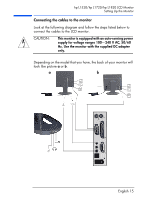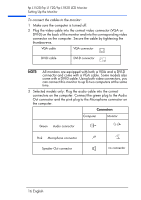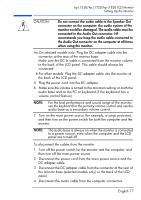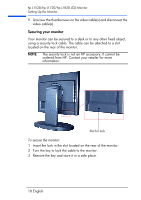HP L1520 hp l1820 18'', l1720 17'', l1520 15'' lcd monitor - p4829a user's gui - Page 16
Connecting the cables to the monitor, Depending on the model that you - ac adapter
 |
View all HP L1520 manuals
Add to My Manuals
Save this manual to your list of manuals |
Page 16 highlights
hp L1520/hp L1720/hp L1820 LCD Monitor Setting Up the Monitor Connecting the cables to the monitor Look at the following diagram and follow the steps listed below to connect the cables to the LCD monitor. CAUTION: This monitor is equipped with an auto-sensing power supply for voltage ranges 100-240 V AC, 50/60 Hz. Use the monitor with the supplied DC adapter only. Depending on the model that you have, the back of your monitor will look like picture a or b. a b K K English 15
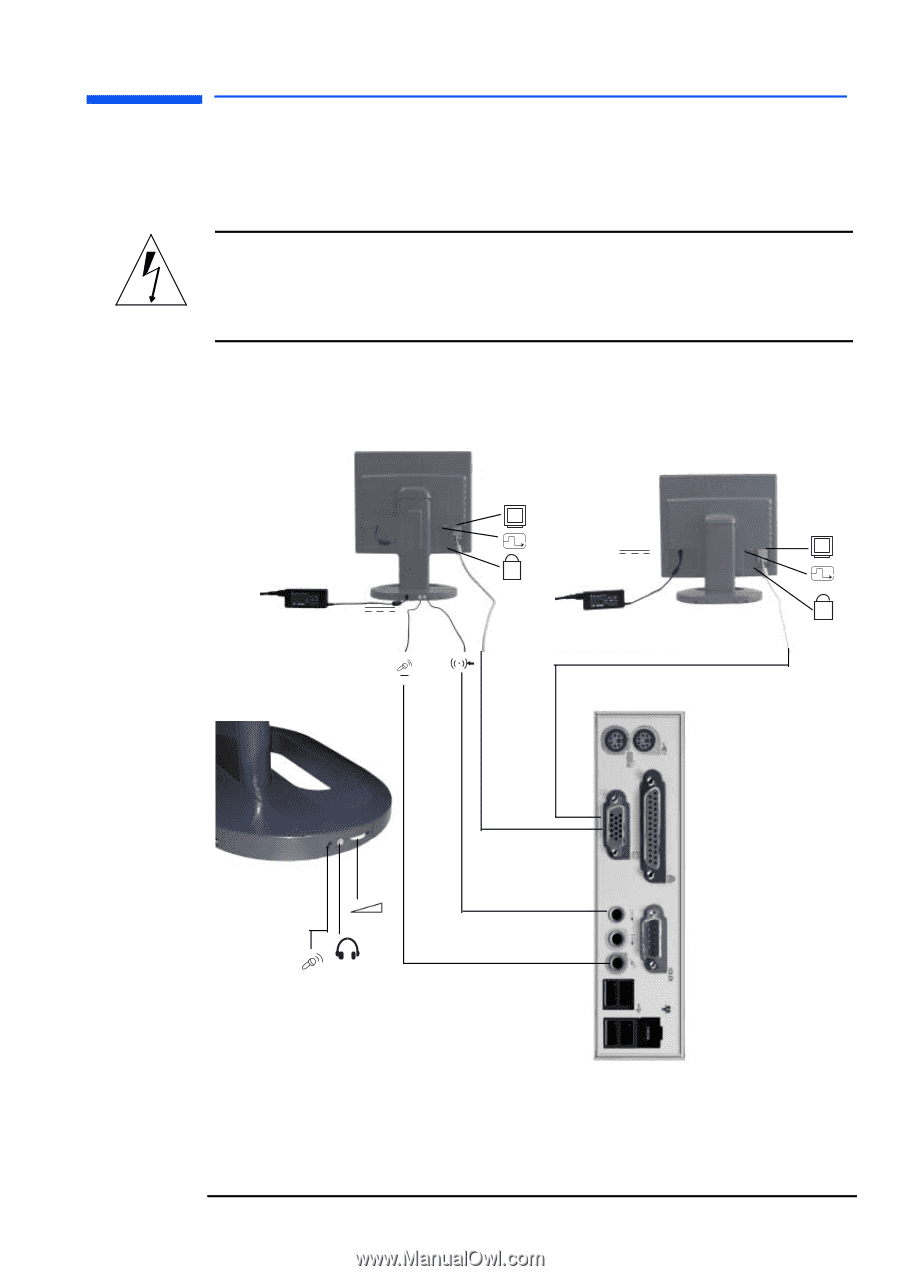
English 15
hp L1520/hp L1720/hp L1820 LCD Monitor
Setting Up the Monitor
Connecting the cables to the monitor
Look at the following diagram and follow the steps listed below to
connect the cables to the LCD monitor.
CAUTION:
This monitor is equipped with an auto-sensing power
supply for voltage ranges 100—240 V AC, 50/60
Hz. Use the monitor with the supplied DC adapter
only.
Depending on the model that you have, the back of your monitor will
look like picture
a
or
b
.
K
K
a
b