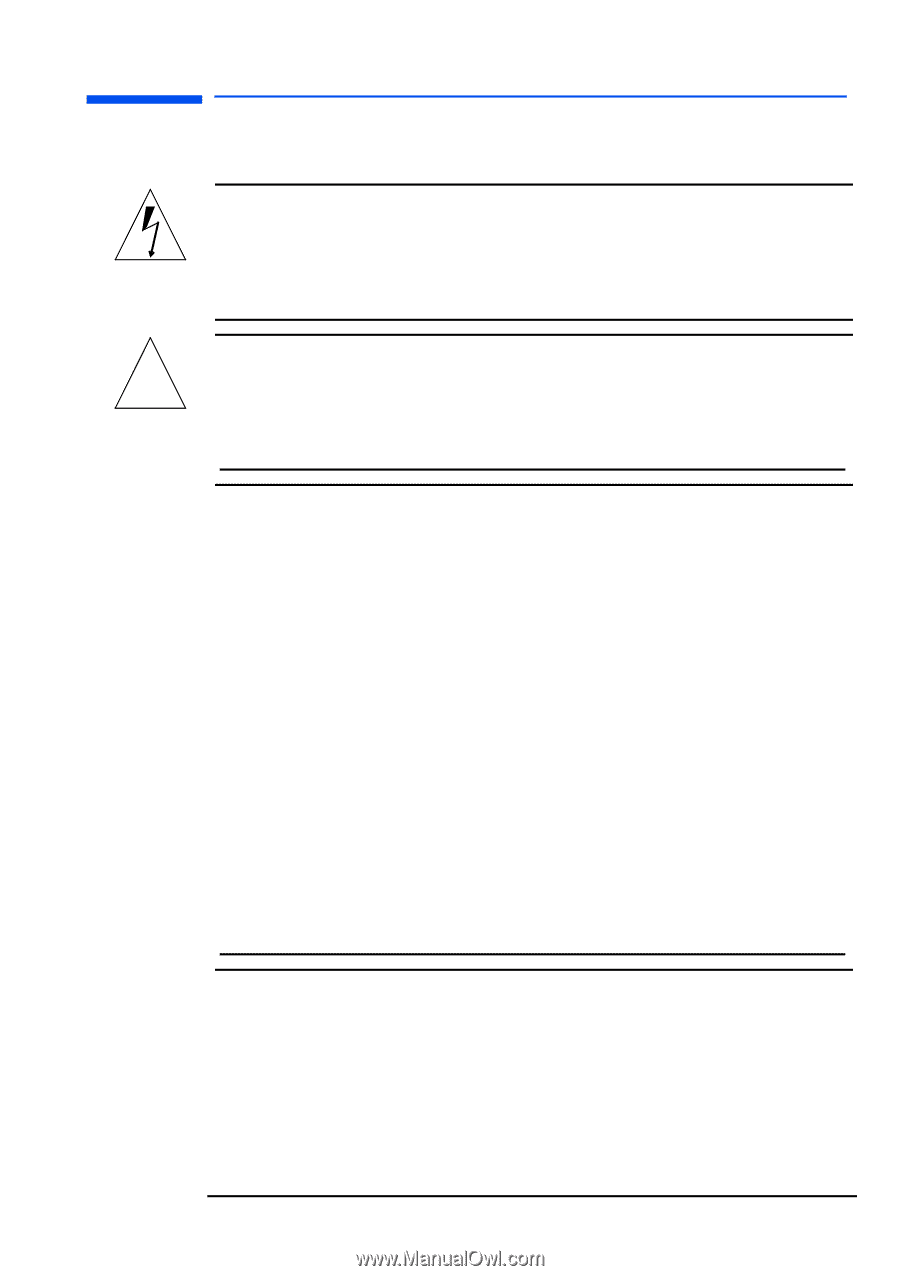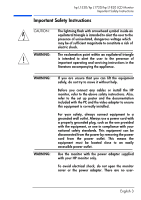HP L1520 hp l1820 18'', l1720 17'', l1520 15'' lcd monitor - p4829a user's gui - Page 4
Important Safety Instructions, English 3, CAUTION - power supply
 |
View all HP L1520 manuals
Add to My Manuals
Save this manual to your list of manuals |
Page 4 highlights
hp L1520/hp L1720/hp L1820 LCD Monitor Important Safety Instructions Important Safety Instructions CAUTION: The lightning flash with arrowhead symbol inside an equilateral triangle is intended to alert the user to the presence of uninsulated, dangerous voltage which may be of sufficient magnitude to constitute a risk of electric shock. WARNING: The exclamation point within an equilateral triangle ! is intended to alert the user to the presence of important operating and servicing instructions in the literature accompanying the appliance. WARNING: WARNING: If you are unsure that you can lift the equipment safely, do not try to move it without help. Before you connect any cables or install the HP monitor, refer to the above safety instructions. Also, refer to the set up poster and the documentation included with the PC and the video adapter to ensure this equipment is correctly installed. For your safety, always connect equipment to a grounded wall outlet. Always use a power cord with a properly grounded plug, such as the one provided with the equipment, or one in compliance with your national safety standards. This equipment can be disconnected from the power by removing the power cord from the power outlet. This means the equipment must be located close to an easily accessible power outlet. Use the monitor with the power adapter supplied with your HP monitor only. To avoid electrical shock, do not open the monitor cover or the power adapter. There are no user- English 3