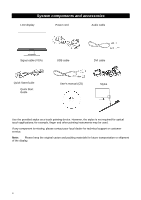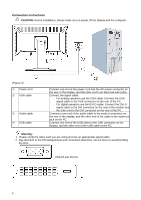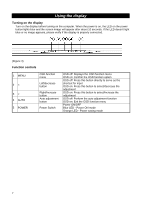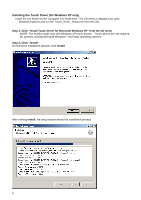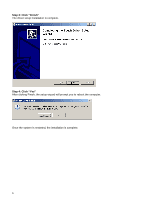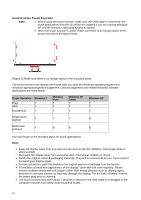HP L2105tm L2105tm / 2209t LCD Touch Monitors - User Guide - Page 14
Step 3: Click Finish, Once the system is restarted, the installation is complete. - setup
 |
UPC - 884962332832
View all HP L2105tm manuals
Add to My Manuals
Save this manual to your list of manuals |
Page 14 highlights
Step 3: Click "Finish" The driver setup installation is complete. Step 4: Click "Yes" After clicking Finish, the setup wizard will prompt you to reboot the computer. Once the system is restarted, the installation is complete. 9
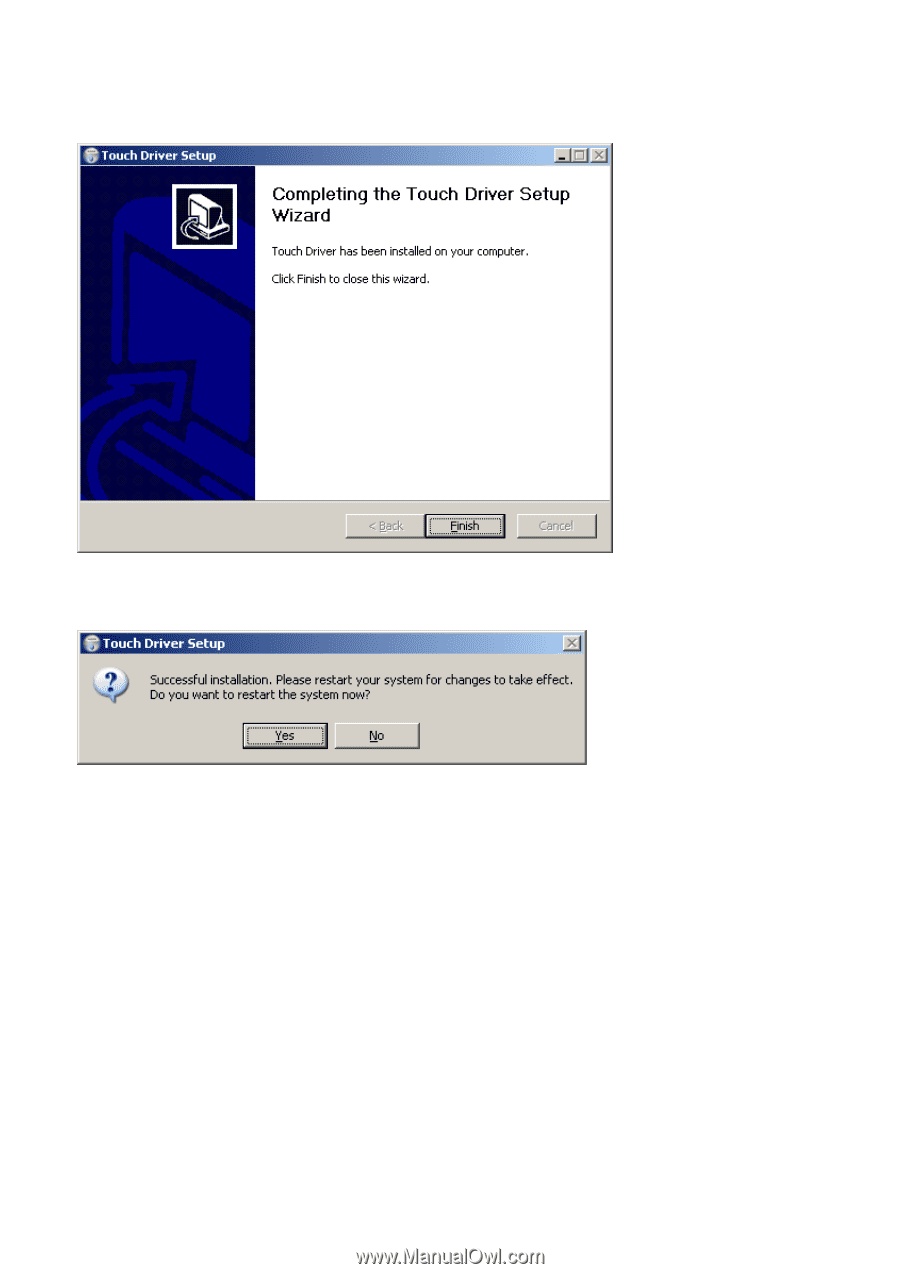
9
Step 3: Click “Finish”
The driver setup installation is complete.
Step 4: Click “Yes”
After clicking Finish, the setup wizard will prompt you to reboot the computer.
Once the system is restarted, the installation is complete.