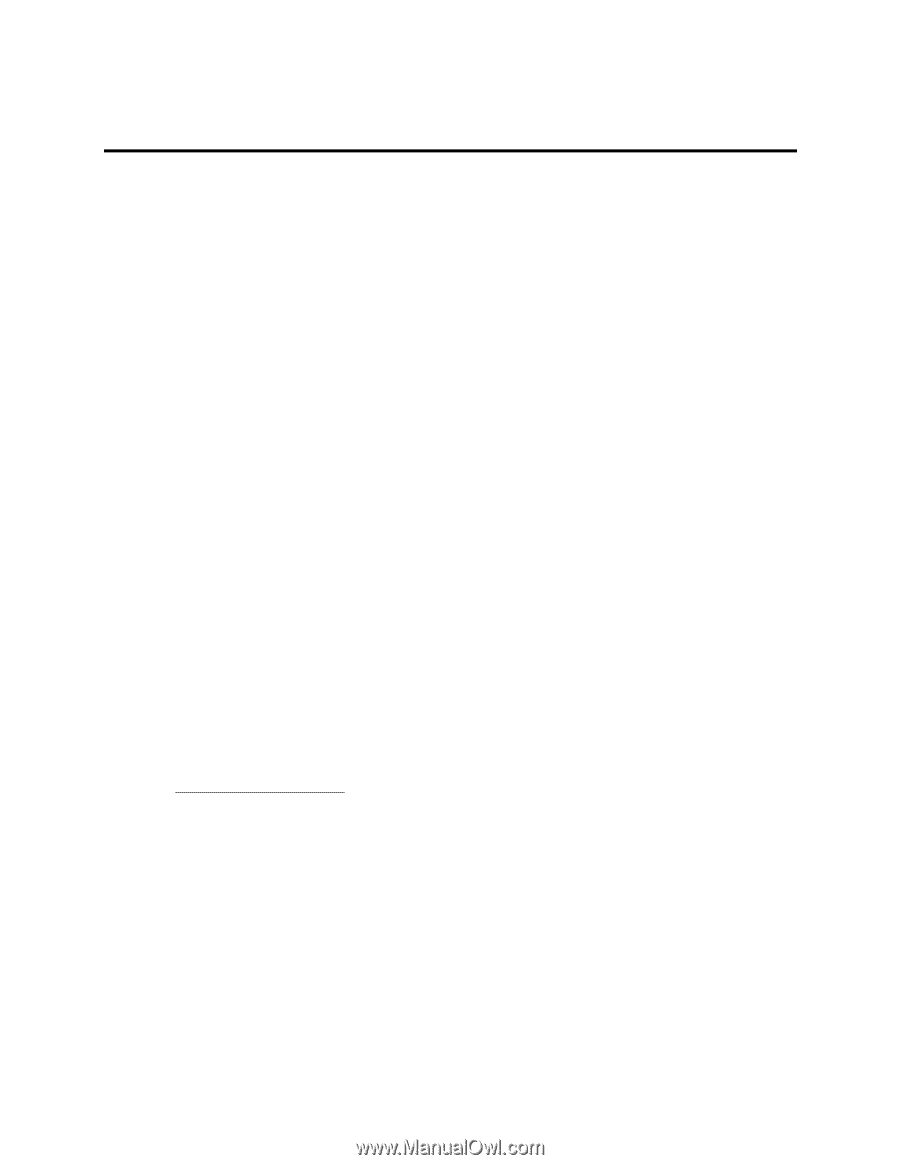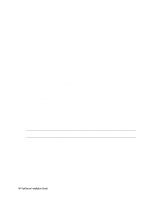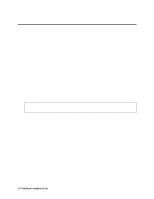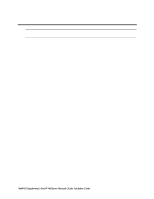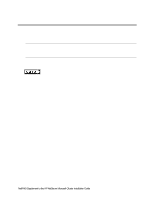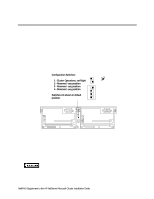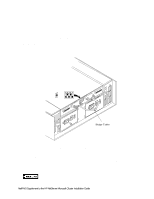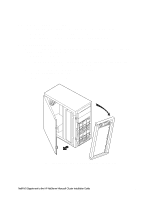HP LH4r HP Netserver LH 3 NetRAID Installation Guide - Page 54
Software, Need More Help?, Obtain HP NetRAID Utilities
 |
View all HP LH4r manuals
Add to My Manuals
Save this manual to your list of manuals |
Page 54 highlights
1 What's Needed Software • Obtain HP NetRAID Utilities as stated below. • MS-DOS version 6.0 or later if using NetRAID or NeRAID-1. Not required for NetRAID-3Si. Need More Help? The following documents are available by choosing "Install" or "Reference Books" on the HP Information Assistant's Main menu: • HP NetRAID User Guide • HP Rack Storage/12 Installation Guide • HP Rack Storage/8 Installation Guide • HP Storage System/6 Installation Guide Obtain HP NetRAID Utilities You must use the cluster certified versions of the NetRAID driver and firmware for cluster installations. To obtain the correct versions of this software: 1. Go to the Certified Consultant's Corner of the HP cluster web at: http://www.hp.com/netserver/products/cluster. 2. Select your cluster configuration from the table. 3. Select NetRAID software from the table and download the applicable self-extracting archive: • For NetRAID-3Si (D5955A) the download is "3si_clus.exe" • For NetRAID (D4943A)and NetRAID-1 (4992A) the download file is "nr_clust.exe" 4. Depending on the adapter you are using, create the installation floppy disks from the downloaded file following the instructions starting with step 5 or 6: 5. For NetRAID-3Si (D5955A) • Execute 3si_clus.exe to unpack the archive. • Follow the instructions in the readme.txt file to create the installation floppy disk. Label the floppy disk NetRAID-3Si Cluster Firmware and Driver then go to part 2 "NetServer Hardware Setup." NetRAID Supplement to the HP NetServer Microsoft Cluster Installation Guide 4