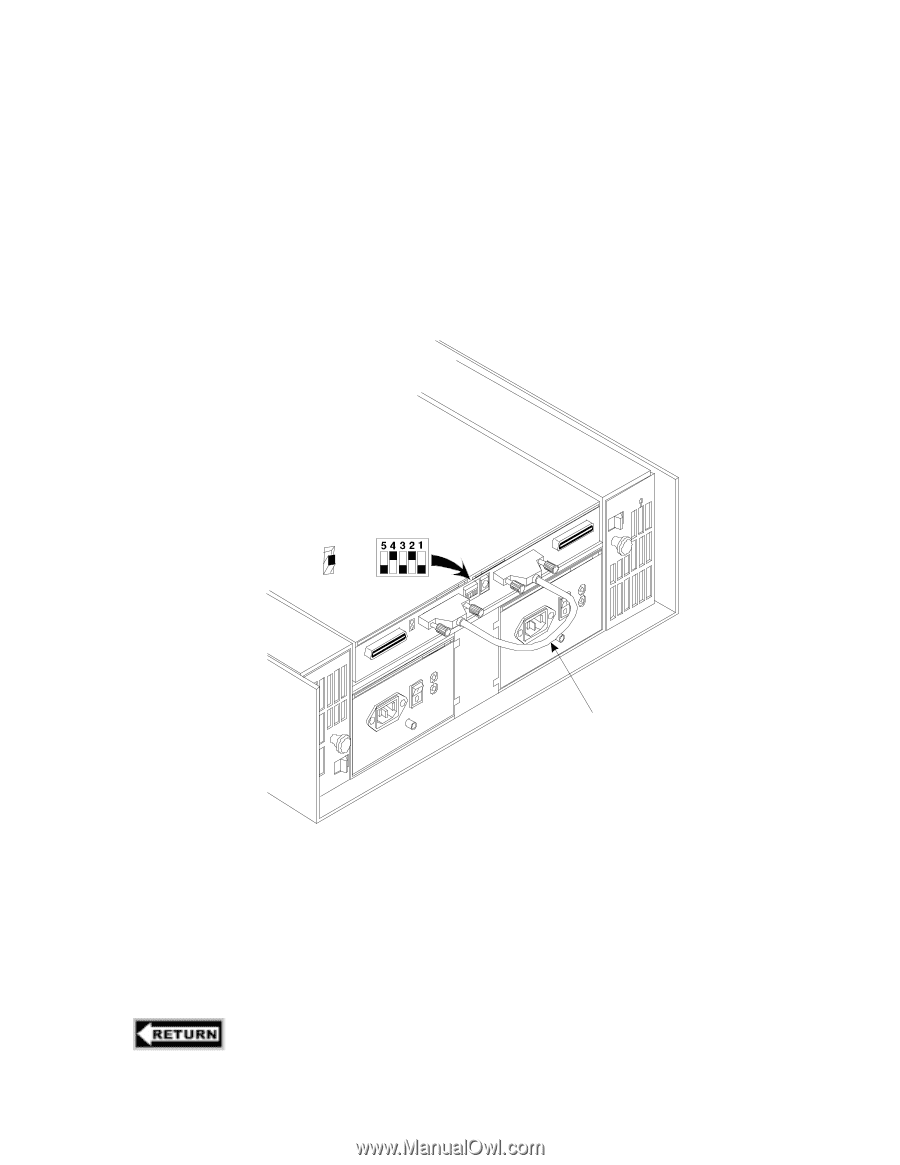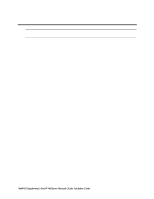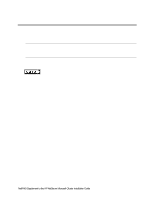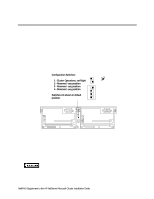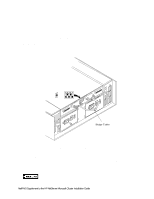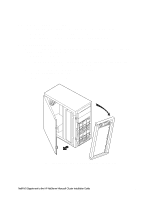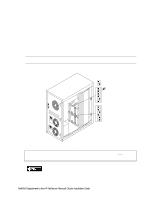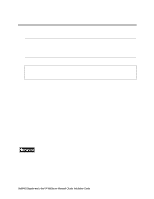HP LH4r HP Netserver LH 3 NetRAID Installation Guide - Page 58
HP Rack Storage/8 Setup
 |
View all HP LH4r manuals
Add to My Manuals
Save this manual to your list of manuals |
Page 58 highlights
HP Rack Storage/8 Setup HP Rack Storage/8 units for shared storage in the cluster must be set up for single bus operation. When cabled as a single bus unit, the HP Rack Storage/8 provides up to 8 hard disk drives on a single SCSI bus. Although the HP Rack Storage/8 are shipped from the factory configured for single bus operations, check their setups as outlined below and make changes as necessary. Set Option Switches Set the option switches as shown below. Option Switches Set to Up Down %ULGJH &DEOH HP Rack Storage/8 Single Bus Configuration Connect the Bridge Cable Use the bridge cable included as part of the shipped items, and connect the port labeled 1-Out to the port labeled 2-In. as shown above. to part "4 Cluster Cabling and Setup" in the Installation Guide NetRAID Supplement to the HP NetServer Microsoft Cluster Installation Guide 8