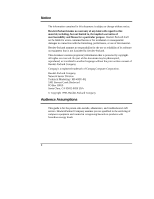HP LH4r HP Netserver LH 3 Pedestal-to-Rack Guide - Page 7
Introduction
 |
View all HP LH4r manuals
Add to My Manuals
Save this manual to your list of manuals |
Page 7 highlights
1 Introduction Installation Overview This guide describes the tools required and the procedure for converting the HP NetServer LH 3 (the pedestal configuration) to the HP NetServer LH 3r (the rack-mountable configuration.) Briefly, the conversion takes several steps: 1. Gather the tools and documentation needed to perform the conversion. 2. Remove the Bezel and the Rack Rail Cover, Hard Disk Drives, and Power Supply Modules. 3. Move the NetServer to a bench area and position it on its side. Remove the casters from the NetServer and install any additional memory or accessory cards. Attach the rack mounting handles to the NetServer. 4. Remove the plastic lock pawl (which engages and secures the bezel lock mechanism) from the NetServer chassis front. Unfasten the control panel from the chassis and reorient it, then secure it to the chassis again. Install the control panel bezel 5. Install the rails in the rack. 6. Install the LH 3r in the rack. 7. Install the bezel hinge and latch plate to the front of the NetServer. Install the LH 3r bezel. Once the LH 3 has been converted to the LH 3r configuration, you should refer to the documentation listed below: • HP NetServer LH 3/LH 3r User Guide • HP NetServer LH 3 and LH 3r Installation Road Maps • HP NetServer LH 3 Technical Reference Card • HP NetServer Online Documentation CD-ROM • All documentation that comes with your rack, such as the HP Rack Installation Road Map • The Rack Cabling Reference for the HP NetServer LH 3r 3