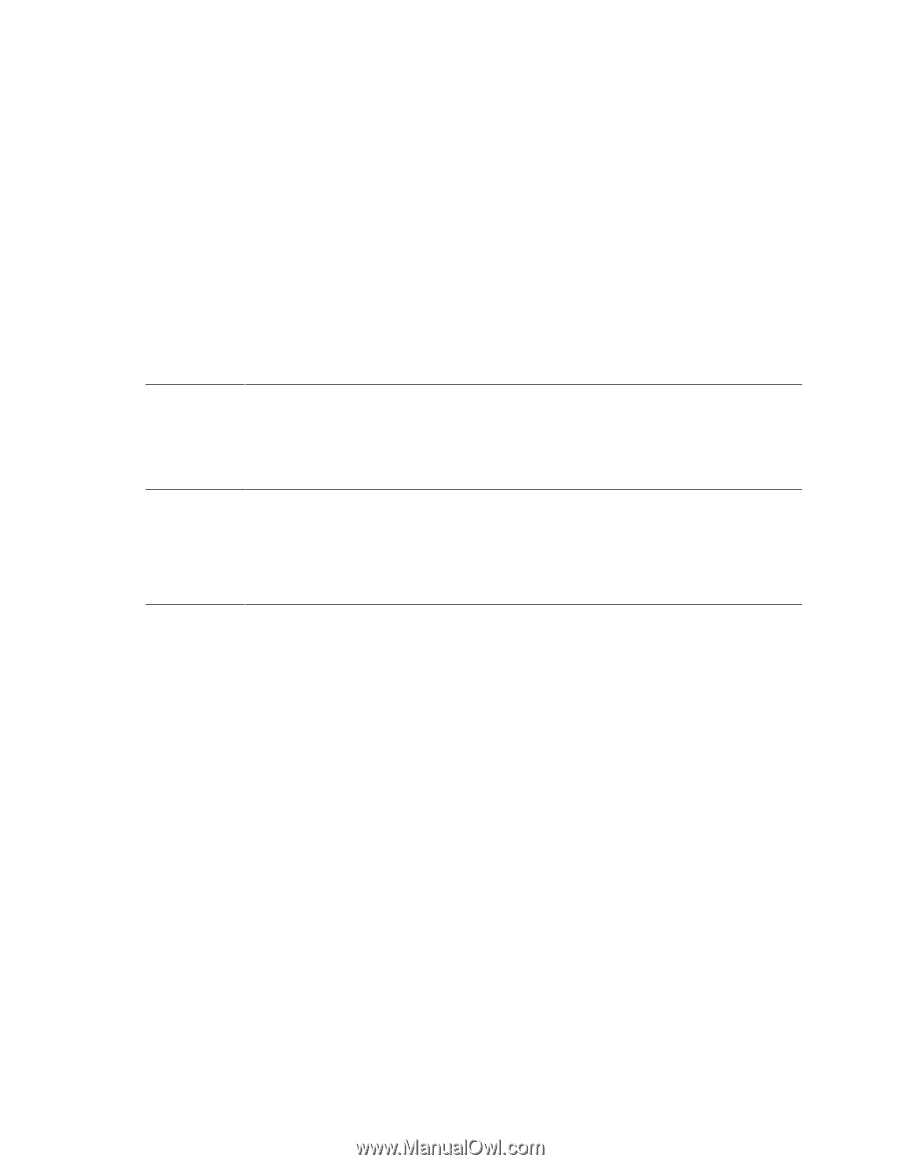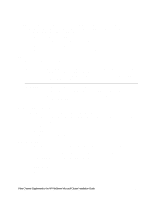HP LH4r HP Netserver LH 4 Rack Storage/12FC Installation Guide - Page 71
Con the Storage Devices using FCArray Assistant
 |
View all HP LH4r manuals
Add to My Manuals
Save this manual to your list of manuals |
Page 71 highlights
Configure the Storage Devices using FCArray Assistant From either system configure the shared storage devices (Rack Storage/12FC and Rack Storage/12). To minimize the time required to perform these tasks you should: • Be familiar with how to use FCArray Assistant. • Read relevant chapters of the FCArray Assistant User and Installation Guide. • Review the tasks in this procedure. • Have a predetermined plan documented or in mind for setting up shared storage. Before You Start Consider the following before you begin configuring shared storage devices: Musts • As stated above you must add a user "fcarray" to each cluster node. This user must be a member of each nodes Administrative group. • You must uncheck the "Enable Force Simplex" option if you are using duplex FCArray Cards in the Rack Storge/12FC. Constraints • No more than 8 physical driver per logical array. • No more than 8 LUNs are permitted per Rack Storage/12FC and /12 combination. • Arrays may be spanned, however, if spanning is enabled, the arrays can not be capacity expanded in the future. Configure Shared Storage If not already on, turn on power for the HP shared storage cabinet(s). Follow the instructions in the FCArray Assistant Installation and User Guide to complete the following tasks: • Create the Arrays • Disk Arrays • Set RAID levels • Assign LUNs to each logical drive After the Install The following tasks are not required for initially installing the cluster, however you will want to perform these tasks in the near future. Follow the instructions in the FCArray Assistant Installation and User Guide to set or modify: • User preferences such as alarms, alerts, event messages, and communications • Controller options to suit application needs • Battery backup unit • Map LUNs Fibre Channel Supplement to the HP NetServer Microsoft Cluster Installation Guide 12