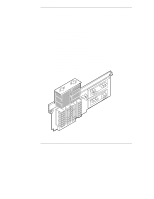HP LH4r HP Netserver LXr Pro8 - Page 11
Perform the Upgrade
 |
View all HP LH4r manuals
Add to My Manuals
Save this manual to your list of manuals |
Page 11 highlights
3 Perform the Upgrade The installation steps are as follows: 1. Power down the HP NetServer. 2. Slide out the satellite chassis. 3. Lift and remove the cover of the satellite chassis. 4. Remove the terminator board. 5. Install the processor board. 6. Slide the satellite chassis back into place. CAUTION The processor board and CPU chips are sensitive to static electricity, and can be easily damaged by improper handling. Do the following when handling the accessory kit: • Leave the processor board in the antistatic container until you are ready to install it. • Use an antistatic wrist strap and a grounding mat. • Before you remove a processor board from the antistatic container, touch a grounded, unpainted metal surface on the HP NetServer to discharge static electricity. Power Down the HP NetServer 1. Log off all users and shut down all networking software and applications. 2. Press the DC power switch on the HP NetServer's control panel as shown in Figure 3-1. 7