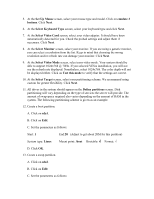HP LH4r Installing Caldera eServer on an HP Netserver - Page 5
On-Line Information and Software Sources, Choose Time Zone, Write Disk, Finish
 |
View all HP LH4r manuals
Add to My Manuals
Save this manual to your list of manuals |
Page 5 highlights
23. At the Choose Time Zone screen, set the appropriate time zone information for your system. Click Next. 24. Entertainment: You can play solitaire while you wait for your install to finish. Click Next. 25. We recommend that you create a rescue disk. Insert a blank floppy disk and click Write Disk. Carefully label your disk as Caldera OpenLinux server 3.1 and store it in a safe place. 26. Click Finish to wrap up the installation. Your new system will now boot. Congratulations! You have just installed Caldera OpenLinux Server 3.1 Remove the CD from the drive. On-Line Information and Software Sources The OpenLinux 3.1 user guide, system administrator guide and developer guide can be installed on your system. Check the list of packages available and make sure you select them for installation. Caldera Systems Inc., web access: http://www.caldera.com HP web access: http://www.hp.com HP Server Online Documentation CD (included with your system): includes all server documentation online