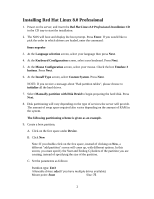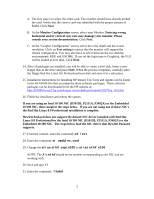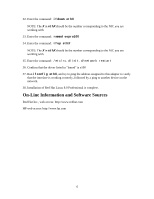HP LH4r Red Hat Linux 8.0 Professional Installation Guide for HP Servers
HP LH4r - NetServer - 256 MB RAM Manual
 |
View all HP LH4r manuals
Add to My Manuals
Save this manual to your list of manuals |
HP LH4r manual content summary:
- HP LH4r | Red Hat Linux 8.0 Professional Installation Guide for HP Servers - Page 1
Hat Linux 8.0 Professional CD-ROM. · A minimum of 128MB of RAM (256MB or more recommended). · A full installation of Red Hat Linux 8.0 Professional requires around 4.5 GB · One or more Network Interface Cards (NIC). · One or more clean/new hard drives. · Latest system BIOS update. (http://www.hp.com - HP LH4r | Red Hat Linux 8.0 Professional Installation Guide for HP Servers - Page 2
initialize all the hard drives. 7. Select Manually partition with Disk Druid to begin preparing the hard disk. Press Next. 8. Disk partitioning will vary depending on the type of services the server will provide. The amount of swap space required also varies depending on the amount of RAM in the - HP LH4r | Red Hat Linux 8.0 Professional Installation Guide for HP Servers - Page 3
partition. A. Click New. B. Set the parameters as follows: Mount point: Size: 256 Partition type: swap Allowable drives: sda NOTE: Click on the other drives to deselect them. C. Click OK. 11. Create a root partition. A. Click New. B. Set the parameters as follows: Mount - HP LH4r | Red Hat Linux 8.0 Professional Installation Guide for HP Servers - Page 4
default of GRUB. -- Verify that "Red Hat Linux" is selected as the default operating system to use DHCP (recommended) or static IP to configure the network interfaces. all the languages you would like support for. Click Next. 16. Select Window System, you will have to configure your video hardware. 4 - HP LH4r | Red Hat Linux 8.0 Professional Installation Guide for HP Servers - Page 5
video card. The installer should have already probed the card. Verify that the correct card was identified with the proper amount of RAM one of these NIC's the Red Hat Linux 8.0 Professional installation is complete. Hewlett Packard does not support the default NIC driver installed with Red Hat Linux - HP LH4r | Red Hat Linux 8.0 Professional Installation Guide for HP Servers - Page 6
35. Enter the command: /etc/rc.d/init.d/network restart 36. Confirm that the driver listed in "lsmod" is e100 37. Run ifconfig ethX, and try to ping the device on the network. 38. Installation of Red Hat Linux 8.0 Professional is complete. On-Line Information and Software Sources Red Hat Inc.,
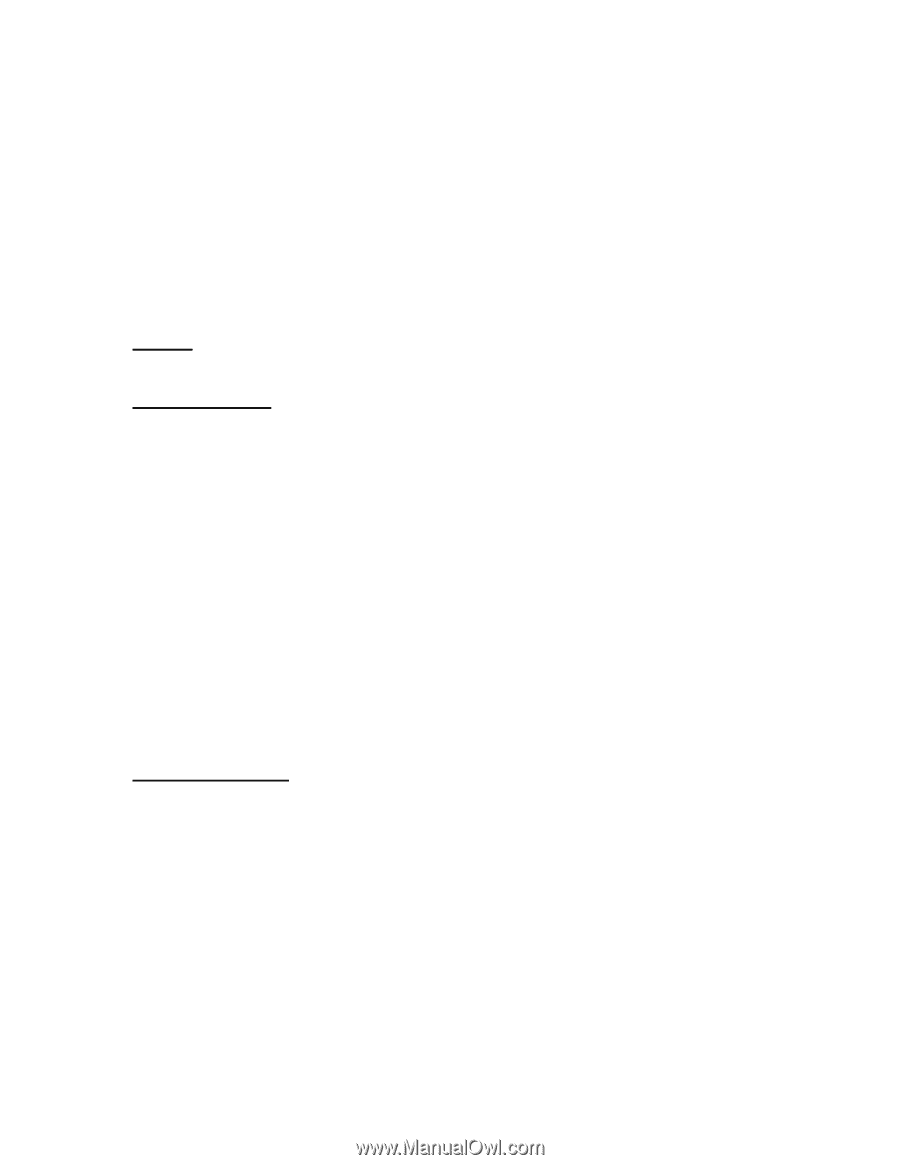
Red Hat Linux 8.0 Professional
Installation Guide for HP Servers
(This document is only available in English.)
November 13, 2002
Requirements
Server:
Red Hat 8.0 Professional is certified for use with HP Server tc2110, tc3100,
tc4100, lp1000r [1.13/1.26/1.4 GHz] and lp2000r [1.13/1.26/1.4 GHz]
Hardware settings
: You will need to know the following information to complete the
installation:
±²
The monitor's resolution, color depth, and refresh rate.
±²
The display (graphics) adapter manufacturer and model number.
±²
The Ethernet card manufacturer, model number, IRQ, and I/O address.
±²
IP address for the server
±²
Subnet Mask
±²
Default Gateway
±²
Machine Name
±²
Domain Name
Other requirements:
±²
Red Hat Linux 8.0 Professional CD-ROM.
±²
A minimum of 128MB of RAM (256MB or more recommended).
±²
A full installation of Red Hat Linux 8.0 Professional requires around 4.5 GB
±²
One or more Network Interface Cards (NIC).
±²
One or more clean/new hard drives.
±²
Latest system BIOS update. (http://www.hp.com)
1