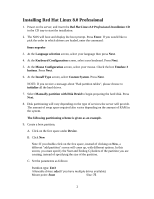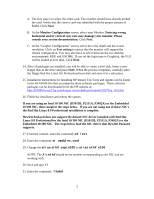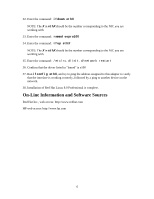HP LH4r Red Hat Linux 8.0 Professional Installation Guide for HP Servers - Page 3
Check for Bad Blocks
 |
View all HP LH4r manuals
Add to My Manuals
Save this manual to your list of manuals |
Page 3 highlights
NOTE: Click on the other drives to deselect them. Additional Size Options: You will have the opportunity to choose the following additional options: - Fixed Size (MB) - Fill all space up to (MB) - Fill to maximum allowable size - Leave at fixed size - Force to be a primary partition - Check for Bad Blocks Leave the above items unchecked, unless you want to check for bad blocks. If you choose this option, be aware that the check will take a considerable amount of time, depending on drive size. D. Click OK. 10. Create a swap partition. A. Click New. B. Set the parameters as follows: Mount point: Size: 256 Partition type: swap Allowable drives: sda NOTE: Click on the other drives to deselect them. C. Click OK. 11. Create a root partition. A. Click New. B. Set the parameters as follows: Mount point: / Size: 2048 NOTE: If you will be choosing to install ALL packages, it will take 4,680Mb, so you will need to increase the size of the / partition to at least that amount. If you wish, you may choose to allow the partition to fill to a particular size (which you specify), or to the maximum allowable size. Partition type: Ext3 Allowable drives: sda NOTE: Click on the other drives to deselect them. 3