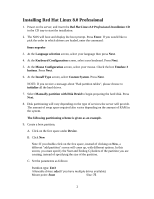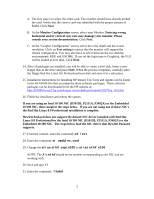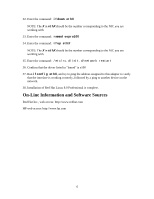HP LH4r Red Hat Linux 8.0 Professional Installation Guide for HP Servers - Page 6
On-Line Information and Software Sources
 |
View all HP LH4r manuals
Add to My Manuals
Save this manual to your list of manuals |
Page 6 highlights
32. Enter the command: ifdown ethX NOTE: The X in ethX should be the number corresponding to the NIC you are working with. 33. Enter the command: rmmod eepro100 34. Enter the command: ifup ethX NOTE: The X in ethX should be the number corresponding to the NIC you are working with. 35. Enter the command: /etc/rc.d/init.d/network restart 36. Confirm that the driver listed in "lsmod" is e100 37. Run ifconfig ethX, and try to ping the address assigned to this adapter to verify that the interface is working correctly, followed by a ping to another device on the network. 38. Installation of Red Hat Linux 8.0 Professional is complete. On-Line Information and Software Sources Red Hat Inc., web access: http://www.redhat.com HP web access: http://www.hp.com 6