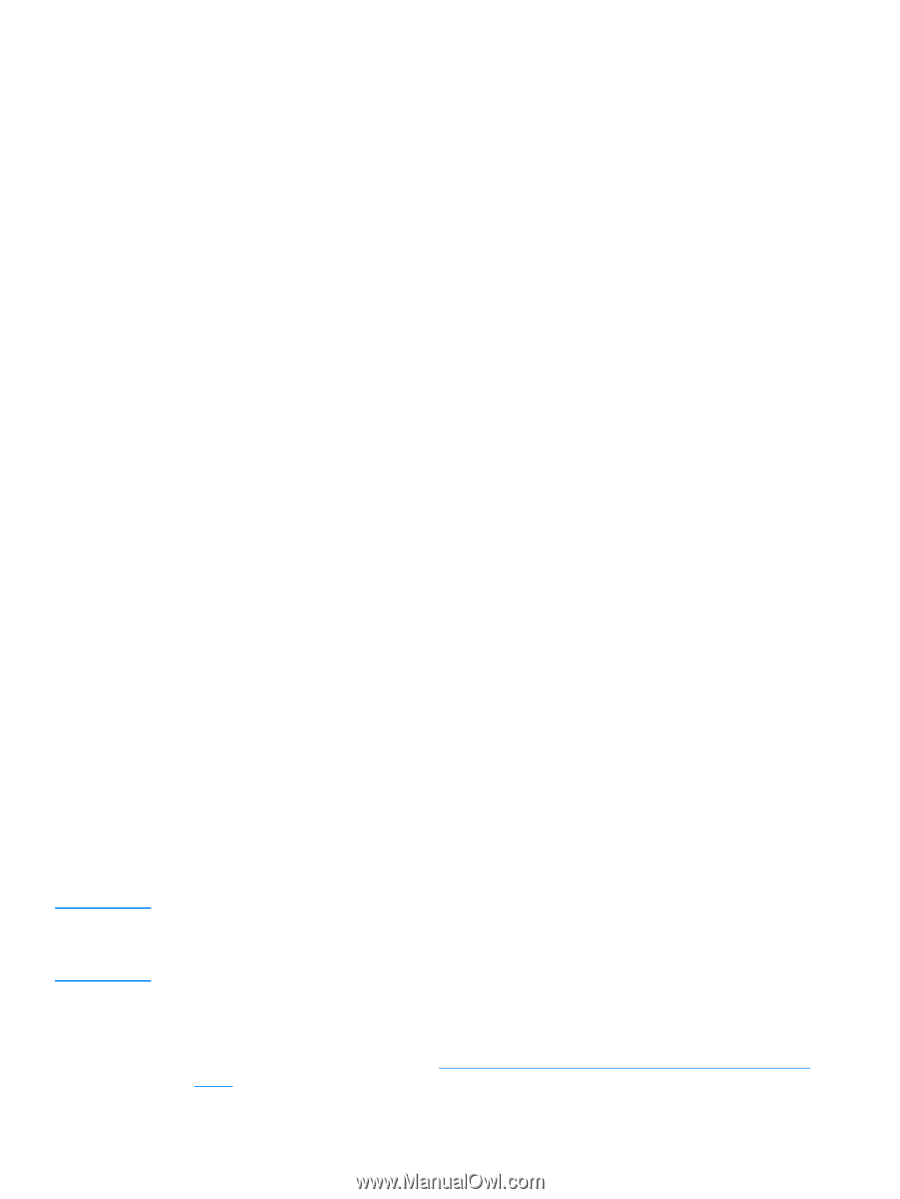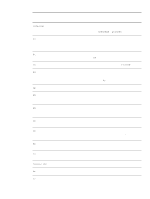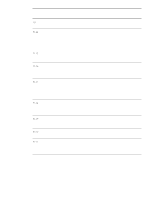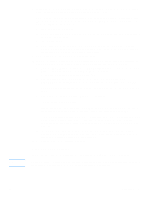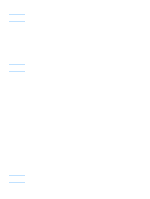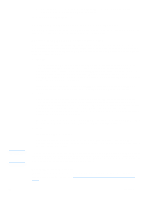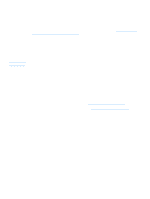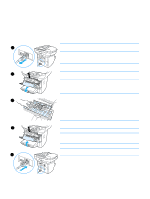HP LaserJet 3300 HP LaserJet 3300mfp Series - User Guide - Page 123
Configuring the print server for DHCP configuration, Changing the BOOTP/DHCP configuration method
 |
View all HP LaserJet 3300 manuals
Add to My Manuals
Save this manual to your list of manuals |
Page 123 highlights
CAUTION EN e Specify another reserved client, or click Close. The reserved clients added will be displayed in the Reservations folder for this scope. 12 Close the DHCP manager utility. Configuring the print server for DHCP configuration Once a DHCP server is set up (according to the previous section), the factory-default state of the print server requires no further action for print server configuration. Changing the BOOTP/DHCP configuration method Other configuration tools that include IP configuration, such as the embedded web server or Telnet, allow you to disable BOOTP and/or DHCP auto-configuration. In each of these tools, three possible settings for the configuration method are provided; each of the settings has the effect of disabling others, as follows: q BOOTP The print server automatically releases any names and IP addresses associated with the DHCP server and re-initializes the TCP/IP protocol for the print server (unless a BOOTP configuration is currently in effect). At this point, TCP/IP is unconfigured, and the print server begins to send-even before power is cycled-BOOTP requests to acquire new IP configuration information. If no BOOTP reply is received, the IP address remains at the factory default 192.0.0.192. DHCP is disabled. After power to the print server is cycled, only BOOTP requests are sent and only BOOTP replies are processed. Any configuration of IP parameters done manually is ignored. q DHCP The print server automatically releases any names and IP addresses associated with the BOOTP server and re-initializes the TCP/IP protocol for the print server (unless a BOOTP configuration is currently in effect). At this point, TCP/IP is unconfigured, and the print server begins to send-even before power is cycled-DHCP requests to acquire new IP configuration information. If no DHCP reply is received, the IP address remains at the factory default 192.0.0.192. BOOTP is disabled. After power to the print server is cycled, only DHCP requests are sent and only DHCP replies are processed. Any configuration of IP parameters done manually is ignored. q Manual BOOTP and DHCP are disabled. You should proceed to manually set all of the IP configuration parameters, including IP address, subnet mask, default gateway, and idle timeout. You can use the settings available in the same tool you are using. If the print server is switched from using an address allocated by a DHCP server to using a manually assigned address, that manually assigned address should be outside any DHCP range used for other devices on the network. An alternative is to tell the DHCP server that the print server's address is fixed so that it will never be allocated to another client. Returning to factory defaults You can return the print server to its factory-default state (also called "cold reset") by using the factory-default reset procedure. See Resetting the 310x print server to factory defaults (cold reset). Using DHCP 121