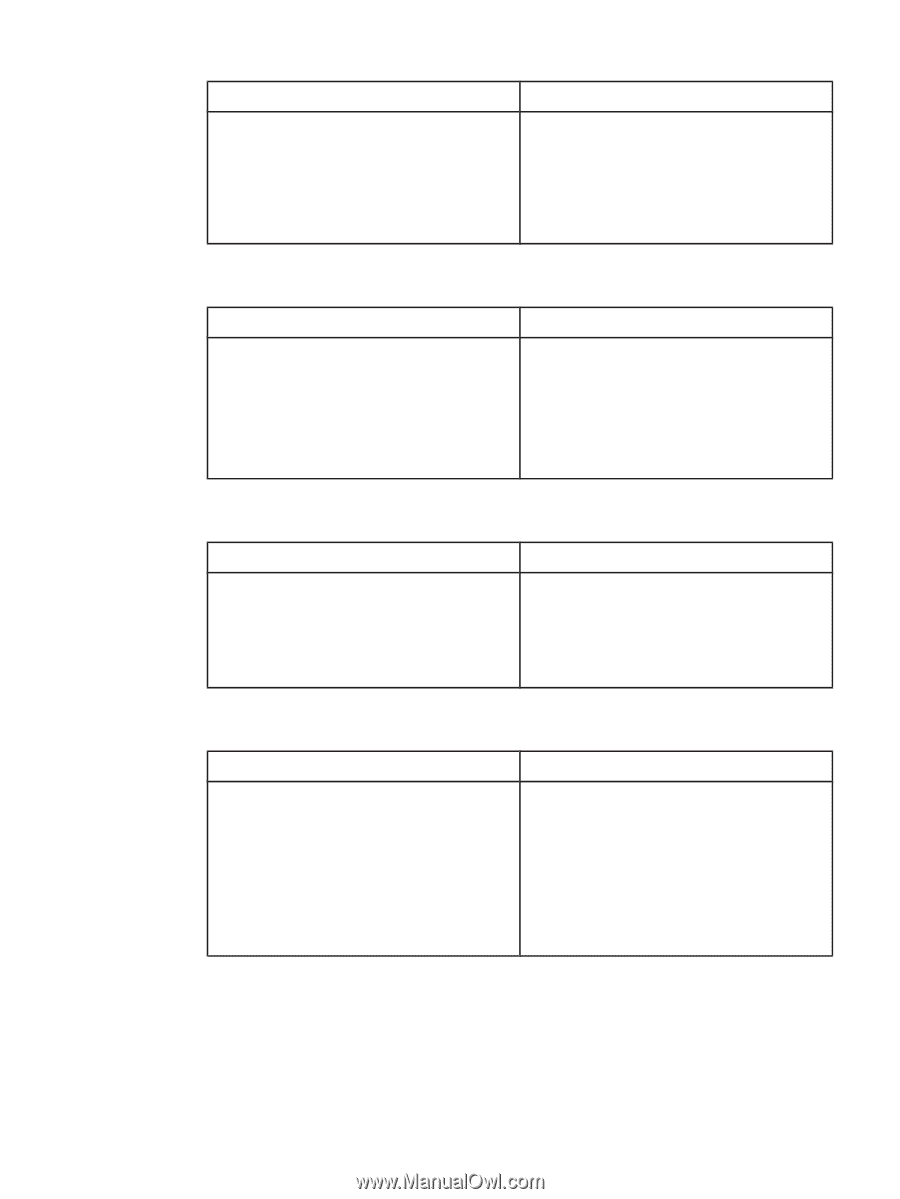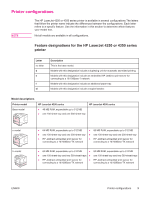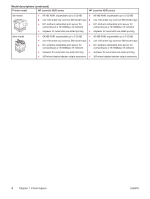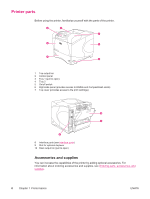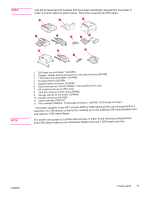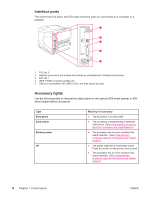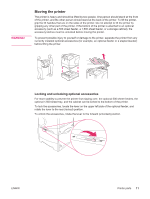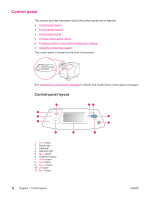HP LaserJet 4350 HP LaserJet 4250/4350 Series - User Guide - Page 19
Print cartridge, Energy savings, Economical printing, Accessibility, HP LaserJet 4250 series printer - toner cartridge
 |
View all HP LaserJet 4350 manuals
Add to My Manuals
Save this manual to your list of manuals |
Page 19 highlights
Print cartridge HP LaserJet 4250 series printer HP LaserJet 4350 series printer Standard print cartridge prints up to 10,000 pages. All models accept a high-capacity print cartridge that prints up to 20,000 pages. HP smart printing supplies program automatically alerts when toner is low. Standard print cartridge prints up to 10,000 pages. All models accept a high-capacity print cartridge that prints up to 20,000 pages. HP smart printing supplies program automatically alerts when toner is low. Energy savings HP LaserJet 4250 series printer HP LaserJet 4350 series printer The printer automatically conserves electricity by reducing power consumption when it is not printing. As an ENERGY STAR® partner, HewlettPackard Company has determined that this product meets ENERGY STAR® guidelines for energy efficiency. The printer automatically conserves electricity by reducing power consumption when it is not printing. As an ENERGY STAR® partner, HewlettPackard Company has determined that this product meets ENERGY STAR® guidelines for energy efficiency. Economical printing HP LaserJet 4250 series printer N-up printing (multiple pages on one sheet) saves paper. Duplex printing (automatic or manual) saves paper. Printing in EconoMode saves toner. HP LaserJet 4350 series printer N-up printing (multiple pages on one sheet) saves paper. Duplex printing (automatic or manual) saves paper. Printing in EconoMode saves toner. Accessibility HP LaserJet 4250 series printer HP LaserJet 4350 series printer The online user guide is compatible with text screen-readers. The print cartridge can be inserted and removed by using one hand. All doors and covers can be opened by using one hand. All media-width guides can be adjusted by using one hand. The online user guide is compatible with text screen-readers. The print cartridge can be inserted and removed by using one hand. All doors and covers can be opened by using one hand. All media-width guides can be adjusted by using one hand. ENWW Printer features 7