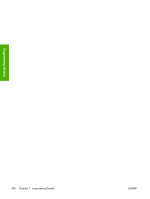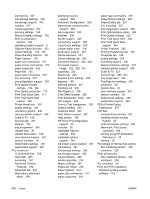HP LaserJet 5200 HP LaserJet 5200 Series Printer - Software Technical Referenc - Page 376
Send TrueType as Bitmap, PCL, HP Driver Diagnostic Printer Check
 |
View all HP LaserJet 5200 manuals
Add to My Manuals
Save this manual to your list of manuals |
Page 376 highlights
Firewall Detected dialog box, Windows 63 firewalls dialog box, Windows 63 firmware determining current level 320 downloading 321 FTP updates, Windows 324 HP Web Jetadmin updates 329 LPR command updates 328 Macintosh updates 295, 308, 309 messages during update 321 troubleshooting updates 321 UNIX updates 328 updating remotely 320 verifying installation 323 Windows network updates 327 Windows, local port update 325 First Page paper settings PCL traditional drivers 144 unidrivers 218 Fit to Page settings PCL Traditional Drivers 128 PS Emulation Driver 185 Flip Pages Up PCL traditional drivers 118 unidriver settings 238 Font Substitution Table, PS Emulation Unidriver 254 fonts DIMM settings, PCL traditional drivers 164 DIMM settings, unidrivers 255 driver support 348 Euro symbol 258 External, PCL unidrivers 255 features 5 Macintosh 271 PS 3 emulation 169 PS Emulation Driver settings 176 PS Emulation Unidriver 258 Send TrueType as Bitmap, PCL traditional drivers 123, 125 Send TrueType as Bitmap, PCL unidrivers 205 substitution table, PS Emulation Driver 177 substitution table, unidrivers 254 TrueType download option 349 unidriver settings 203 Upload Fonts, HP Printer Utility 295 Windows 50, 52 Form to Tray Assignment, unidrivers 253 Front Cover settings PCL traditional drivers 143 unidrivers 217 FTP direct printing, Macintosh 310 direct printing, Windows 332 Windows firmware updates 324 Full Installation choosing 23 dialog boxes, Windows 59 G Graphic settings PCL traditional drivers 125 unidrivers 203 Graphics Mode, HP PCL 5 Unidriver 205 Graphics tab, PS Emulation Driver 174 grayscale settings, PS Emulation Unidriver 258 guides. See documentation H Halftone settings PS Emulation Driver 176 hard disk printer 260 PS Emulation Driver settings 188 unidriver settings 260 heavy paper, paper type commands 319 help Bubble 108 Macintosh 271 operating systems supported 342 PCL traditional drivers 107 PS Emulation Driver 169 unidrivers 199 Help button, Windows installation dialog boxes 57 HP Device Installer Customization Wizard 83 HP Driver Diagnostic Printer Check Tool 35 HP Driver Preconfiguration driver support 339 operating systems and drivers supported 33 status, PCL traditional drivers 158 HP Easy Printer Care 36 HP Embedded Web Server about 37 alerts page 41 AutoSend page 41 Configuration Page 40 Configuration section 46 Configure Device page 41, 42 Device Information page 38, 42 Device Status page 39 Diagnostics section 47 documentation 19 E-mail Server page 41 HP Printer Utility, accessing from 306 HP Web Jetadmin 37 Information tab 38 language, setting 42 links 39, 41 navigation 38 Network settings 46 Networking tab 45 Security page 41, 44 Security section 47 Settings tab 41 time settings 42 user guide 37 HP Install Network Printer Wizard (INPW) 9 HP Instant Support 39 354 Index ENWW