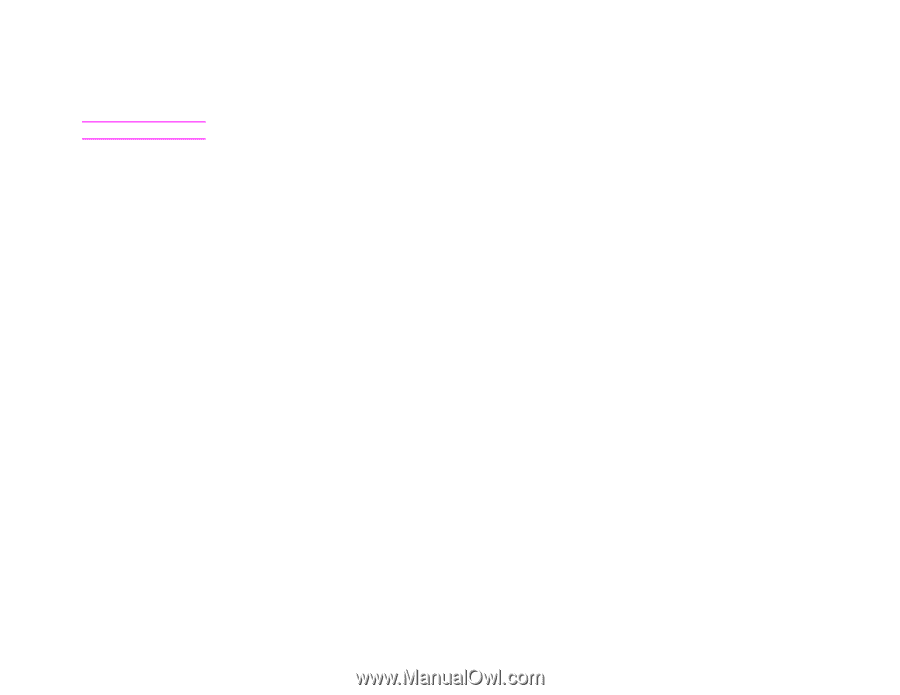HP LaserJet 9000 HP LaserJet 9000mfp and 9000Lmfp - Introduction Guide - Page 70
Printer maintenance kit, PERFORM PRINTER MAINTENANCE, NEW MAINTENANCE
 |
View all HP LaserJet 9000 manuals
Add to My Manuals
Save this manual to your list of manuals |
Page 70 highlights
7 Maintenance 70 Printer maintenance kit Note The printer maintenance kit is a consumable and is not covered under warranty. To ensure optimum print quality, the product prompts you to perform printer maintenance every 350,000 pages. When the PERFORM PRINTER MAINTENANCE dialog box appears on the control panel, you must install a printer maintenance kit (see "Parts and accessories" on page 14 for ordering information). After a new maintenance kit is installed, the control panel displays another dialog box with the message NEW MAINTENANCE KIT. Touch YES. To verify that the maintenance count is reset to zero, print the configuration. To print the configuration, on the touch screen of the graphical display: 1 Touch Menu. 2 Touch Information. 3 Touch Print Configuration. 4 Touch OK. For more information on installing the printer maintenance kit, see the instructions that accompany it. Printer maintenance kit