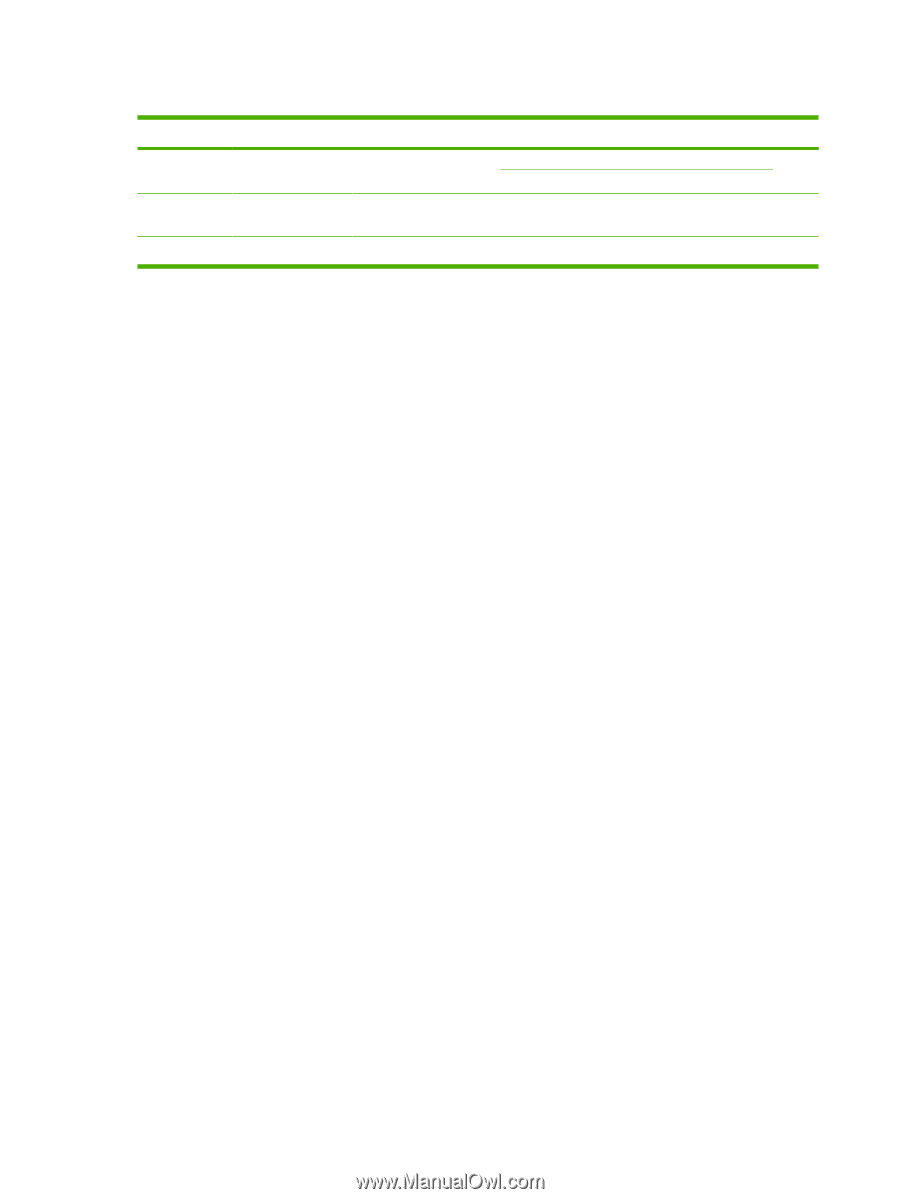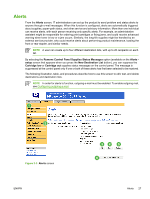HP LaserJet M5000 HP Embedded Web Server - User Guide - Page 32
Printing a file or updating firmware from the Print screen, Print, Browse, Apply
 |
View all HP LaserJet M5000 manuals
Add to My Manuals
Save this manual to your list of manuals |
Page 32 highlights
Table 2-6 Print page Callout 1 2 3 Area on screen Information or capability that the area provides HP EWS tabs and For more information, see Navigating through the HP Embedded Web Server. menus Device Status Shows the device status (the same information that appears on the Device Status screen and the control-panel display). Choose File Prints a file that is located on your laptop, computer, or a network file server. Printing a file or updating firmware from the Print screen Use the following procedure to print a file or update product firmware from the Print screen. 1. Select a file that resides on your machine or on your network by clicking Browse to browse to a file that you want to print. 2. Click Apply. 22 Chapter 2 Viewing product status from the HP EWS Information screens ENWW