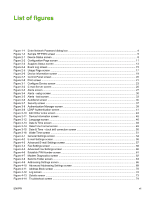Removing a link
.................................................................................................................
44
Device Information
.............................................................................................................................
45
Language
...........................................................................................................................................
46
Date & Time
.......................................................................................................................................
48
Date/Time Format
..............................................................................................................
49
Clock Drift Correction
.........................................................................................................
49
Wake Time
.........................................................................................................................................
51
4
Setting the digital sending options
Using the HP DSS software
...............................................................................................................
53
General
...............................................................................................................................................
54
Send to E-mail
....................................................................................................................................
55
Advanced E-mail Settings
..................................................................................................
57
Send to Fax
........................................................................................................................................
58
Advanced Fax Settings
.....................................................................................................
60
Send to Folder
....................................................................................................................................
63
Adding a predefined folder
.................................................................................................
64
Editing or viewing a predefined folder
................................................................................
65
Removing a predefined folder
............................................................................................
65
Removing all folders
..........................................................................................................
65
Testing a predefined folder
................................................................................................
65
Addressing
.........................................................................................................................................
66
Advanced Addressing Settings
..........................................................................................
69
Address Book
.....................................................................................................................................
70
Other Address book screens
.............................................................................................
71
Log
.....................................................................................................................................................
72
Preferences
........................................................................................................................................
74
Kerberos Authentication
.....................................................................................................................
76
Initializing Kerberos authentication
....................................................................................
76
Configure the Authentication Manager for Kerberos Authentication
..................................
77
Configure Address Settings for Kerberos Authentication
..................................................
77
Use the MFP control panel for Kerberos Authentication
....................................................
78
5
Managing network operation from the Networking screens
Overview
............................................................................................................................................
79
6
Using the Other Links as a resource
hp instant support
..............................................................................................................................
83
How hp instant support works
............................................................................................
84
Information you can get from hp instant support
...............................................................
84
Shop for Supplies
...............................................................................................................................
84
Product Support
................................................................................................................................
85
My Service Provider and My Service Contract
...................................................................................
85
Index
...................................................................................................................................................................
87
iv
ENWW