HP LaserJet P1500 HP LaserJet P1000 and P1500 Series - Software Technical Refe - Page 59
Search Again for All, Check Printer Connection
 |
View all HP LaserJet P1500 manuals
Add to My Manuals
Save this manual to your list of manuals |
Page 59 highlights
Figure 3-13 Driver Installation - Check Printer Connection screen STEP 13 Help launches the Check Printer Connection troubleshooting tips in your Web browser. Back returns you to either the Printer Not Found dialog box (Step 10). Next takes you to the Specify Printer dialog box (Step 12) if you select Specify a Printer by Address, or will try again to detect your printer on the network if you select Search Again for All Available Printers. If a printer can be found on the network, you will be taken to the Printer Found dialog box (Step 11), or if one cannot be found, you will be taken to the Printer Not Found dialog box (Step 10). Cancel takes you to the Exit Setup dialog box (Step 18). ENWW Windows installation instructions 45
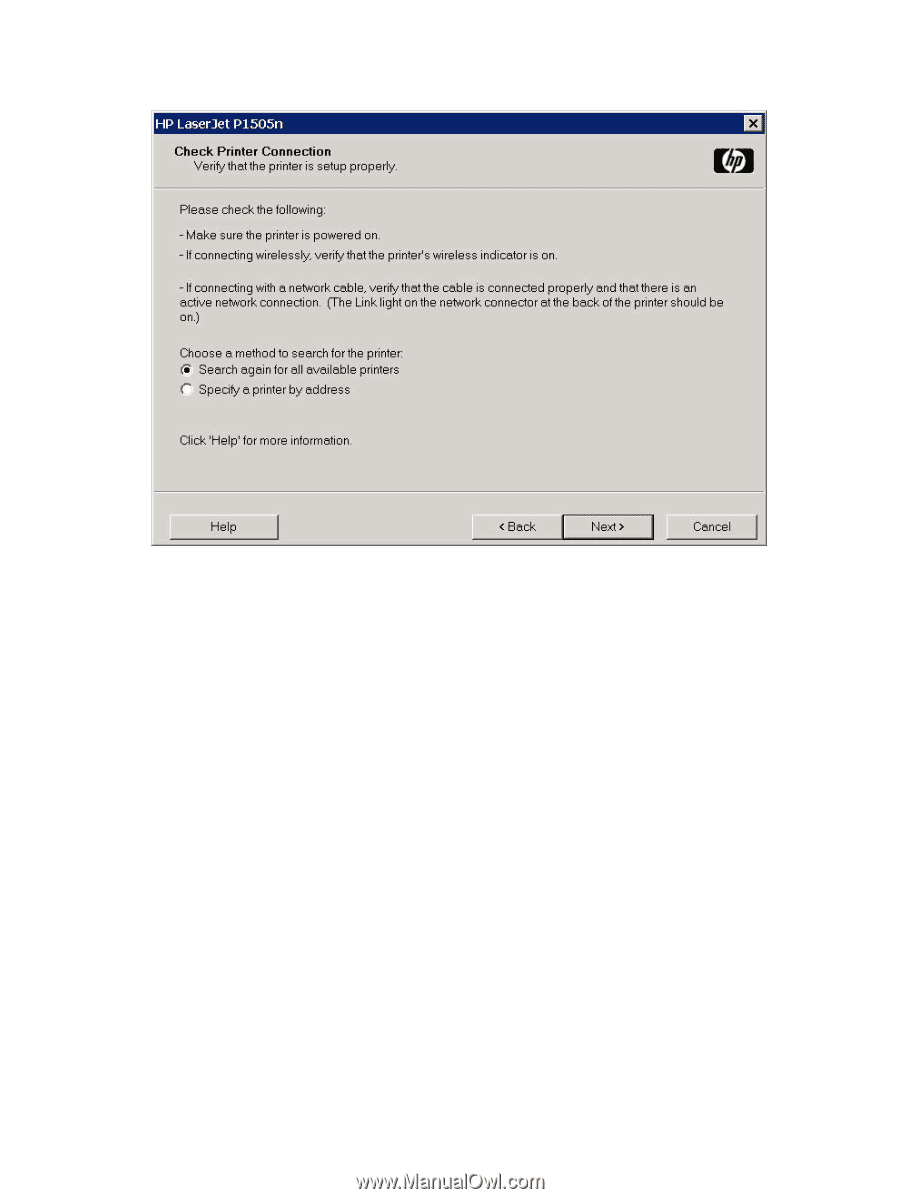
Figure 3-13
Driver Installation — Check Printer Connection screen
STEP 13
Help
launches the
Check Printer Connection
troubleshooting tips in your Web browser.
Back
returns you to either the
Printer Not Found
dialog box (Step 10).
Next
takes you to the
Specify Printer
dialog box (Step 12) if you select
Specify a Printer by
Address
, or will try again to detect your printer on the network if you select
Search Again for All
Available Printers
. If a printer can be found on the network, you will be taken to the
Printer Found
dialog box (Step 11), or if one cannot be found, you will be taken to the
Printer Not Found
dialog box
(Step 10).
Cancel
takes you to the
Exit Setup
dialog box (Step 18).
ENWW
Windows installation instructions
45














