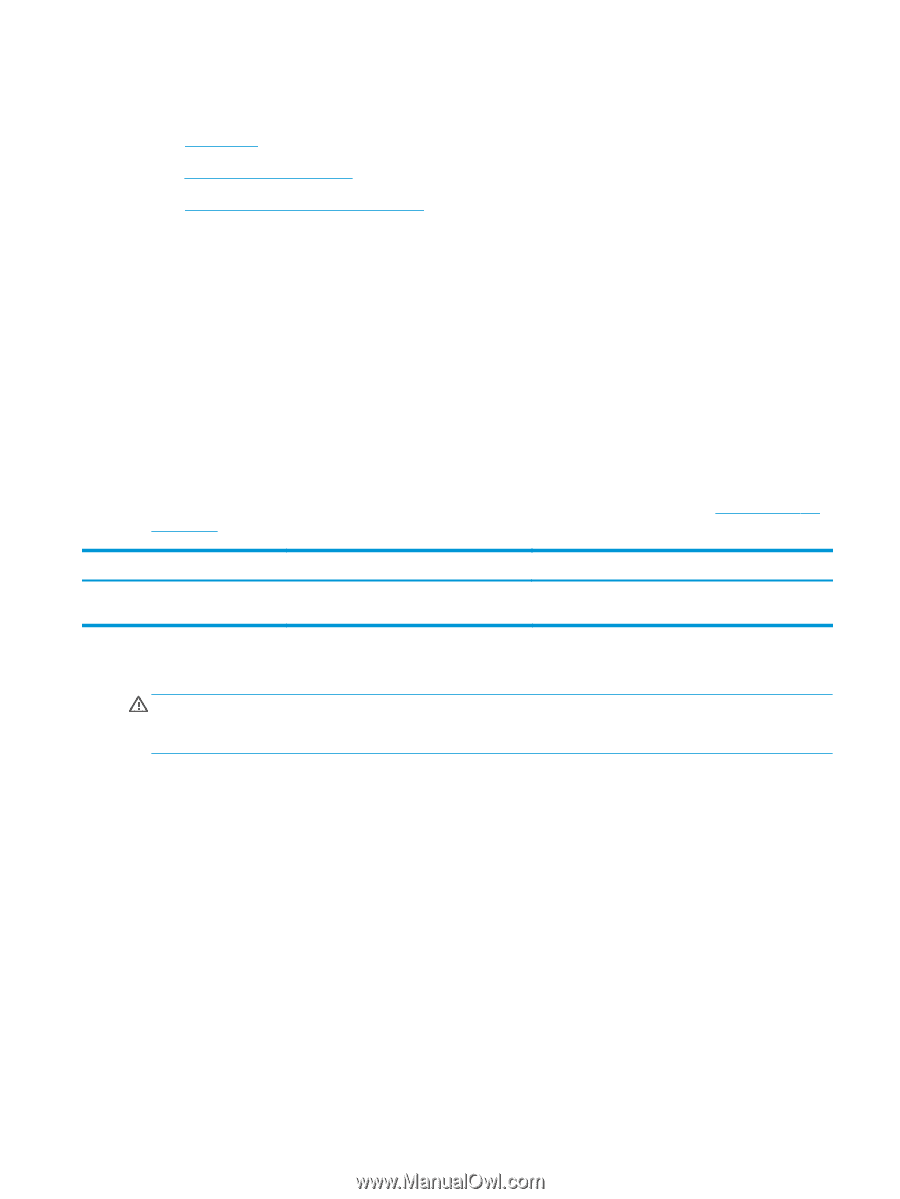HP LaserJet Pro M11-M13 User Guide - Page 25
Replace the toner cartridge, Introduction, Toner-cartridge information, suresupply
 |
View all HP LaserJet Pro M11-M13 manuals
Add to My Manuals
Save this manual to your list of manuals |
Page 25 highlights
Replace the toner cartridge ● Introduction ● Toner-cartridge information ● Remove and replace the toner cartridge Introduction The following information provides details about the toner cartridge for the printer, and it includes instructions to replace it. Toner-cartridge information This printer indicates when the toner cartridge level is low and very low. The actual toner cartridge life remaining can vary. Consider having a replacement cartridge available to install when print quality is no longer acceptable. Continue printing with the current cartridge until redistributing the toner no longer yields acceptable print quality. To redistribute the toner, remove the toner cartridge from the printer and gently rock the cartridge back and forth about its horizontal axis. For graphical representation, see cartridge replacement instructions. Reinsert the toner cartridge into the printer and close the cover. To purchase cartridges or check cartridge compatibility for the printer, go to HP SureSupply at www.hp.com/go/ suresupply. Scroll to the bottom of the page and verify that the country/region is correct. Item HP 79A Black Original LaserJet Toner Cartridge Description Replacement black toner cartridge for M12a and M12w models. Cartridge number 79A Part number CF279A Do not remove the toner cartridge from its package until it is time to replace it. CAUTION: To prevent damage to the toner cartridge, do not expose it to light for more than a few minutes. Cover the green imaging drum if the toner cartridge must be removed from the printer for an extended period of time. The following illustration shows the toner-cartridge components. ENWW Replace the toner cartridge 17