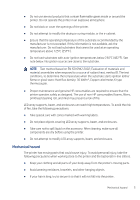HP Latex 2700 Introductory Information 1 - Page 4
Safety precautions
 |
View all HP Latex 2700 manuals
Add to My Manuals
Save this manual to your list of manuals |
Page 4 highlights
The information contained herein is subject to change without notice. The only warranties for HP products and services are set forth in the express warranty statement accompanying such products and services. Nothing herein should be construed as constituting an additional warranty. HP shall not be liable for technical or editorial errors or omissions contained herein. Safety precautions Before using your accessory, read, understand, and follow these safety precautions, and your local Environmental, Health, and Safety regulations. You are expected to have the appropriate technical training and experience necessary to be aware of hazards to which you may be exposed in performing a task, and to take appropriate measures to minimize the risks to yourself and to others. General safety guidelines Please read these safety guidelines carefully. WARNING! The information provided by the printer status light is only for informational purposes and is not related to any safety provision or safety states. Warning labels on the printer must always be considered when operating the printer, and take precedence over the status indicated by the printer status lights. Turn off the printer, using the Branch Circuit Breakers located in the building's Power Distribution Unit (PDU), and call your service representative in any of the following cases: ● The power cord is damaged. ● The drying or curing enclosures are damaged. ● The printer has been damaged by an impact. ● Liquid has entered the printer. ● There is smoke or an unusual smell coming from the printer. ● The printer's built-in Residual Current Circuit Breaker (Ground Fault Circuit Interrupter) has been repeatedly tripped. ● Fuses have blown. ● The printer is not operating normally. ● There is any mechanical or enclosure damage. 2 Chapter 11 HP 1La2t6e-xin1D0u0a0l/R2o7l0l 0K/it3I0n0tr0odSuerciteosryDIunafloRrmolal tKioitnIntroductory Information