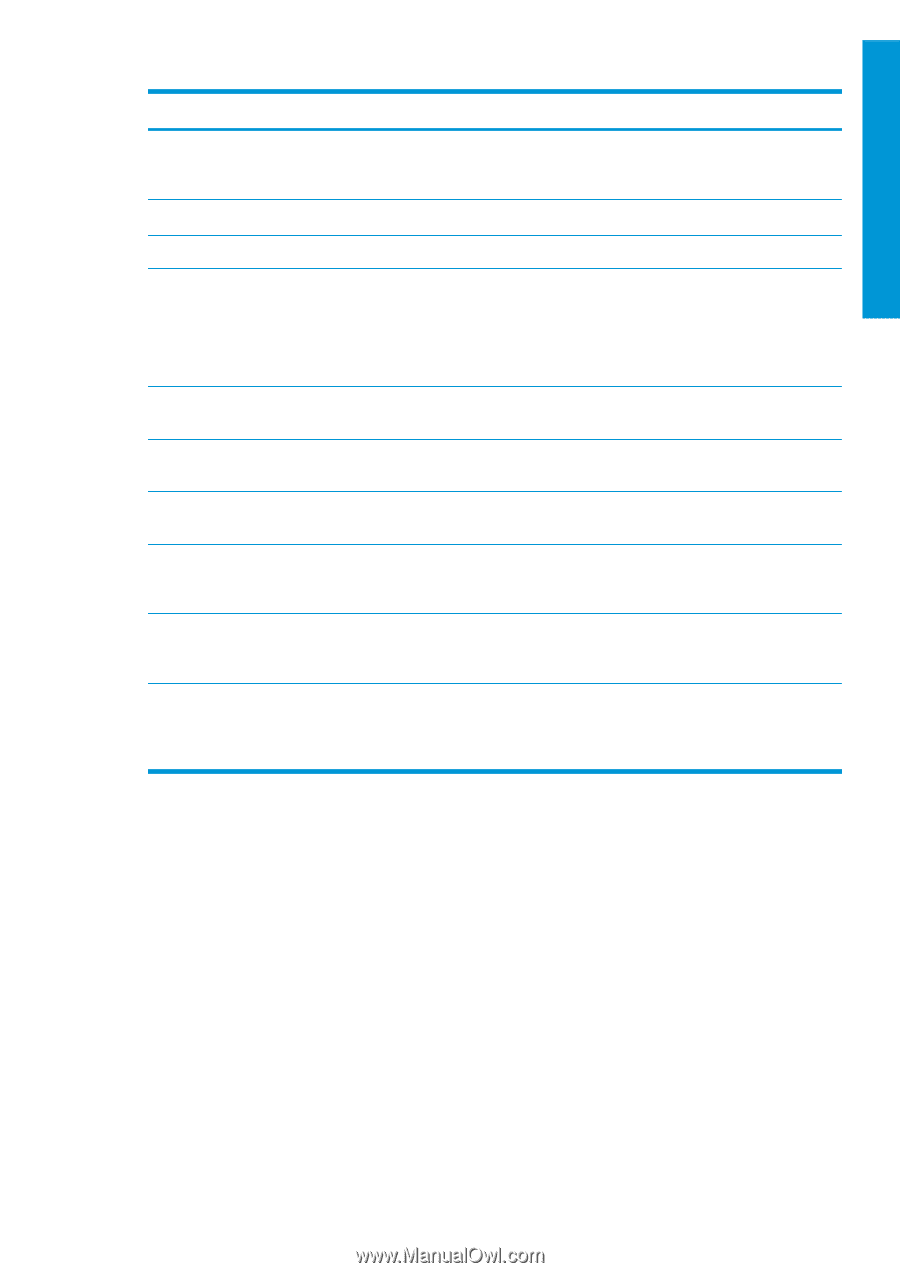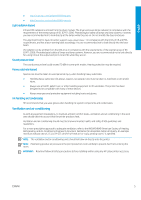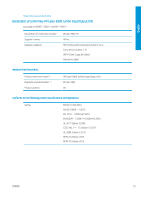HP Latex 3100 Introductory Information - Page 13
from the Internal Print Server. Also
 |
View all HP Latex 3100 manuals
Add to My Manuals
Save this manual to your list of manuals |
Page 13 highlights
English Message or code 10.06.09:41 41.00.00.68 41.00.00.69 41.02.00.62 51.01.00:92 51.02.00:92 51.03.00:92 51.04.00:92 86.01.00:01 86.04.XX:08 Recommendation The emergency stops and/or safety relay have been activated. Check that the emergency stops are not activated in the printer nor in the input and output units. If the problem persists, run a diagnostic to identify the issue. The roll may be over. If so, thread a new roll, and perform a substrate load. The roll may be over. If so, thread a new roll, and perform a substrate load. Problem moving main roller. Check that there is no jam and that the input and output tension bars have not reached their mechanical limits; either reload substrate or return the tension bars to their correct positions if applicable (you may use the jumbo input and output units in manual mode or the printer Internal Print Server arrow buttons). If needed, run substrate path mechanics diagnostics if problem persists. The main window is open. Close the window to continue printing. If the problem persists, run a diagnostic to identify the issue. The front cover is open. Close the front cover to continue printing. If the problem persists, run a diagnostic to identify the issue. The loading table is not closed. Close the loading table to continue printing. If the problem persists, run a diagnostic to identify the issue. The emergency stops and/or safety relay have been activated. Check that the emergency stops are not activated. If the problem persists, run a diagnostic to identify the issue. Carriage movement failure. Ensure that maintenance routines are up to date, then perform Reinitialize carriage from the Internal Print Server. Also perform the carriage-rail cleaning process. Possible scan-axis jam detected. Check that servicing and substrate paths are completely clean and clear of obstacles, then perform Reinitialize carriage from the Internal Print Server. If the problem persists, run subsystem diagnostics and call your service representative. The above table includes the most significant numerical codes. If you receive an error code that is not in the table, follow the instructions in the message. ENWW 9