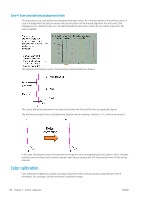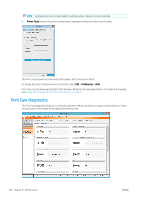HP Latex 3100 Users Guide - Page 189
Calibrations specific to one substrate preset, Apply, Printhead Alignment
 |
View all HP Latex 3100 manuals
Add to My Manuals
Save this manual to your list of manuals |
Page 189 highlights
3. Insert the chosen advance compensation value, and select Apply to implement the change. By applying the correct advance compensation value, the lightest columns should be located at value 0. This means the printer compensates for the substrate advance error, and provides good substrate feed. NOTE: The manual substrate advance compensation obtained through this process is only usable for the loaded substrate. It is important to note that this value cannot be used on another printer. If you planned to use the same substrate on multiple printers you need go through the complete process on each printer. TIP: The value used for the substrate advance depends directly on the thickness of the substrate, and needs to be changed only when you are suffering print-quality issues that are caused by the substrate advance, as explained in Substrate-advance sensor check on page 383. To obtain the right value faster and more accurately, see the following table: 50 µm (2 mil) +1.8 ‰ 150 µm (5.9 mil) +0.9 ‰ Normal substrate advance value based on substrate thickness 250 µm (9.8 400 µm (15.7 550 µm (21.7 700 µm (27.6 850 µm (33.5 mil) mil) mil) mil) mil) 0 −1.0 ‰ −1.8 ‰ −2.7 ‰ −4.5 ‰ 1000 µm (39.4 mil) −6.8 ‰ Calibrations specific to one substrate preset Some calibrations that the printer performs are specific to the substrate preset in use at the time the calibration was performed and some are not. The calibrations that are specific to one substrate must be performed again if the substrate or preset is changed. Shown below are the calibrations showing which ones are specific to one preset and which ones are not: ● Printhead Alignment: This is applied to all presets and print modes. Usually, when switching from one substrate to another, there is no need to realign the printheads. However, if the printhead-to-paper spacing has changed significantly (different thickness, etc.), then the printheads should be realigned. ● Substrate Advance Compensation: This is specific to each substrate preset. ● Color Calibration: This is specific to each substrate preset. ENWW Calibrations specific to one substrate preset 183