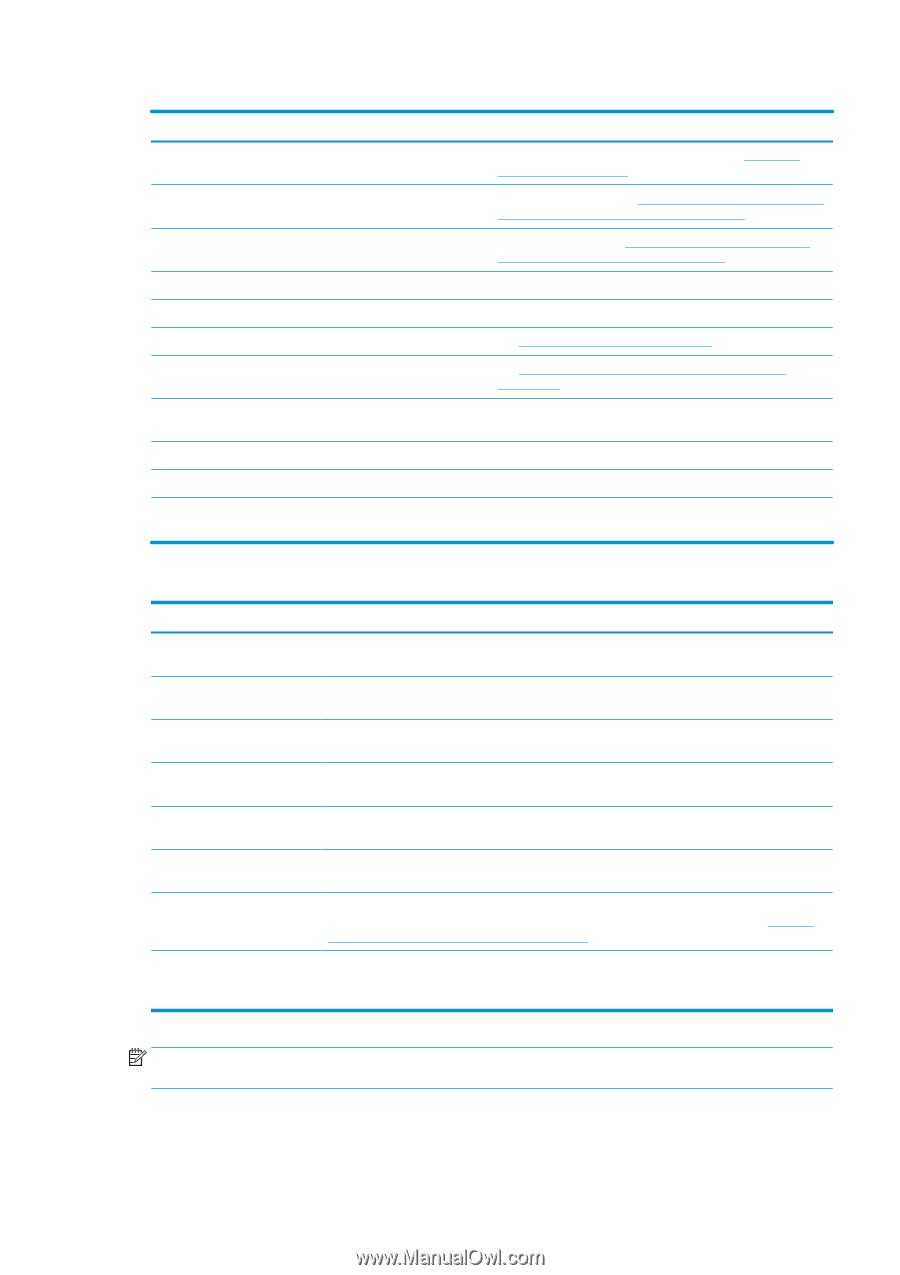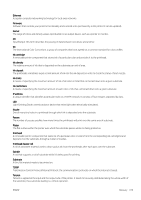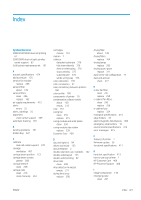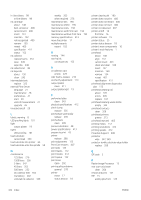HP Latex 3100 Users Guide - Page 423
The above table includes the most significant numerical codes. If you receive an error code that is not in, the table, follow the instructions in the message.
 |
View all HP Latex 3100 manuals
Add to My Manuals
Save this manual to your list of manuals |
Page 423 highlights
Text messages (continued) Message Replace aerosol filter Reseat {color} cartridge Reseat {color} printhead Select substrate name in the IPS Starting up Substrate jam: remove substrate Substrate may be detached from the rear spindle or slippage detected. Substrate will be unloaded. System error System in sleep mode Very low cleaner roll Visually check printer for readiness, then press the blinking rearm button to provide full power. Recommendation You are advised to replace both aerosol filters. See Replace the aerosol filters on page 162. Reseat the ink cartridge. See The Internal Print Server recommends replacing or reseating an ink cartridge on page 400. Reseat the printhead. See The Internal Print Server recommends replacing or reseating a printhead on page 401. Select the name of the loaded substrate in the Internal Print Server. The printer is being detected while starting up. See The substrate has jammed on page 359. See The substrate is not attached to the core and/or spindle on page 360. The printer has a system error. In the alert window, you should see the numerical code of the system error. The printer is in sleep mode. Be ready to replace the printhead cleaning roll very soon. Press the blue, blinking button to finish the printer's start-up procedure. Numerical error codes Error code 10.04.XX:YY 10.06.09:40 51.01.00:92 51.02.00:92 51.03.00:92 51.04.00:92 86.01.00:01 86.04.XX:08 Recommendation Problem with e-cabinet fuses. You may need to run a subsystem diagnostic to confirm that fuse replacement is required. The emergency stops and/or safety relay have been activated. Check that the emergency stops are not activated. If the problem persists, run a diagnostic to identify the issue. The main window is open. Close the window to continue printing. If the problem persists, run a diagnostic to identify the issue. The front cover is open. Close the front cover to continue printing. If the problem persists, run a diagnostic to identify the issue. The loading table is not closed. Close the loading table to continue printing. If the problem persists, run a diagnostic to identify the issue. The emergency stops and/or safety relay have been activated. Check that the emergency stops are not activated. If the problem persists, run a diagnostic to identify the issue. Carriage movement failure. Ensure that maintenance routines are up to date, then perform Reinitialize carriage from the Internal Print Server. Also perform the carriage-rail cleaning process (see Clean the carriage rails and replace the oiler foams on page 216). Possible scan-axis jam detected. Check that servicing and substrate paths are completely clean and clear of obstacles, then perform Reinitialize carriage from the Internal Print Server. If the problem persists, run subsystem diagnostics and call your service representative. NOTE: The above table includes the most significant numerical codes. If you receive an error code that is not in the table, follow the instructions in the message. ENWW 417