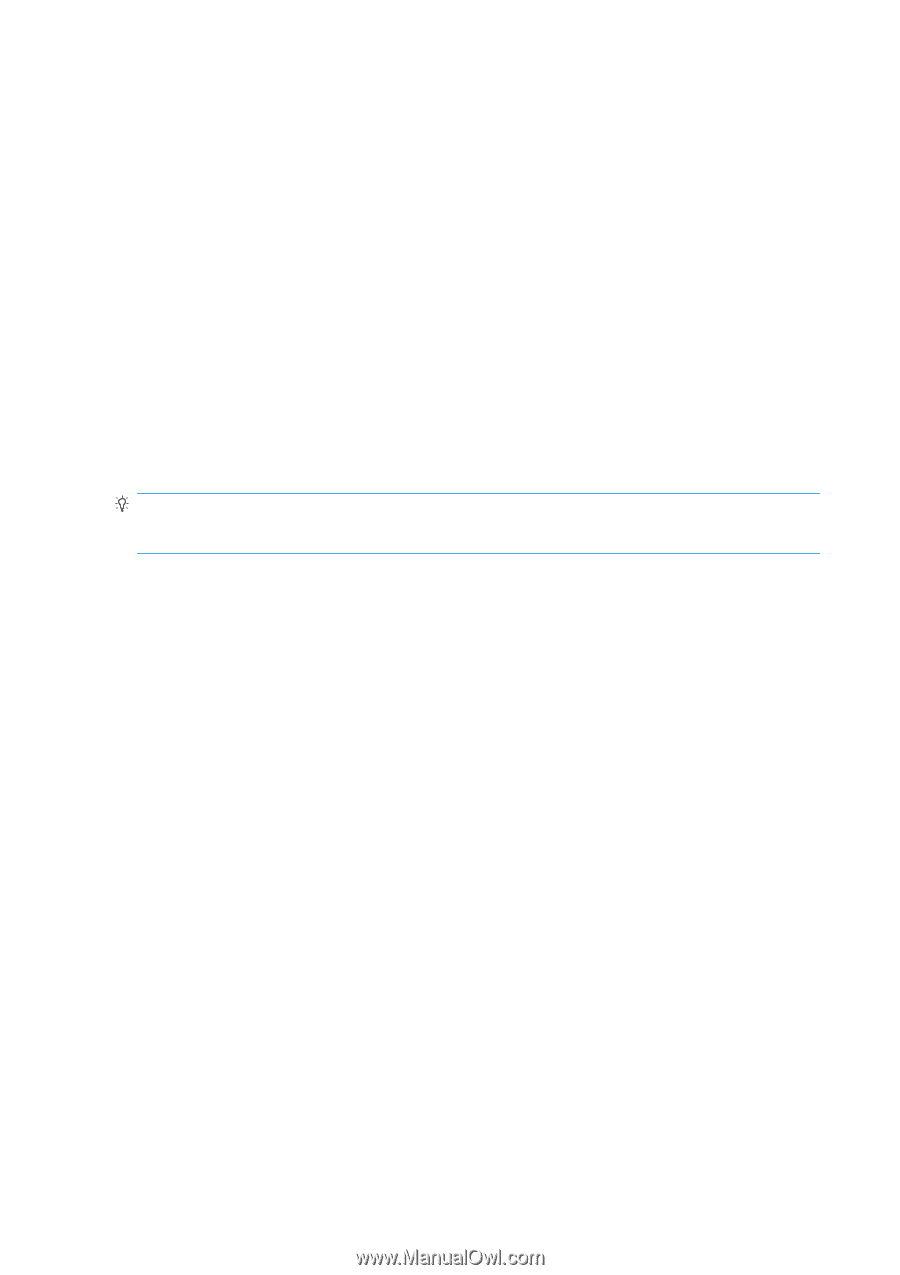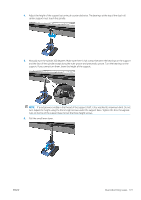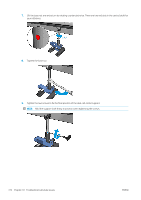HP Latex 3100 Users Guide - Page 382
The collector occasionally fails to work correctly, The collector winds in the wrong direction
 |
View all HP Latex 3100 manuals
Add to My Manuals
Save this manual to your list of manuals |
Page 382 highlights
The collector occasionally fails to work correctly The collector may fail to work correctly if its optical sensor is dirty or blocked by some obstacle. The collector winds in the wrong direction 1. Check that the winding direction is set correctly in the Internal Print Server. 2. Check that there is no obstacle blocking the collector's optical sensor. The substrate is detached or winds around the collector in the wrong direction Here are some possible explanations. ● The winding direction has been set wrongly. ● The collector has been loaded wrongly. There is skew or telescoping on the collector This may happen if the substrate was not properly aligned when attaching it to the collector core. You are recommended to follow the loading instructions; in particular, align the substrate well. TIP: If you have a lot of substrate lying on the ground after printing in roll-to-free-fall mode, and you want to attach it to the core, you are recommended to choose a core that is the same width as the substrate, so that a good length of substrate can be aligned around the core before you attach it. If you cannot resolve the problem satisfactorily, you are recommended to use the roll-to-roll configuration instead, which has better winding performance. The substrate has jammed on the collector Here are some possible explanations. ● Too much substrate on the collector. The maximum diameter of the output roll is 300 mm (11.8 in) for the recommended outwards winding, or 200 mm (7.9 in) for inwards winding. ● The substrate is misaligned. ● The loop shaper is the wrong length. Slitter poor cutting quality If the in-line slitters do not cut the substrate properly, the main reasons could be: ● Unsupported substrate: look for a compatible blade if using unsupported substrates. ● Blade worn out: use the other side of the cutter blade or replace it by removing the lateral blue screw that fixes it. For use with the in-line-slitters, provided with the printer are standard slotted 2.25 inch (57mm) x 0.75 inch (19mm) blades, with a thickness of up to 0.025 inches (0.6mm). Different blade coating or finishing can affect cut performance and blade life duration. Based on the specific application; please take this into account when replacing blades. ● The slitter is not properly adjusted: check if the slitter is properly installed, that it is in contact with the diverter wheels, and that the blade reaches the paper. Check on the images below for the correct position, and adjust the blade's position accordingly if necessary. 376 Chapter 10 Troubleshoot substrate issues ENWW