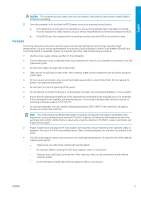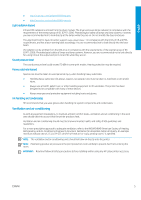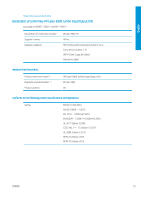HP Latex 3200 Introductory Information - Page 12
Message or code, Recommendation
 |
View all HP Latex 3200 manuals
Add to My Manuals
Save this manual to your list of manuals |
Page 12 highlights
English Message or code Printer cannot carry on printing Printer cannot cool down Printer cannot warm up Printheads not aligned Printhead replacement incomplete Printing Ready Remove [color] printhead Replace [color] cartridge Replace [color] printhead Replace aerosol filter Reseat [color] cartridge Reseat [color] printhead Select substrate name in the IPS Starting Substrate jam: remove substrate Substrate may be detached from the rear spindle or slippage detected. Substrate will be unloaded. System error Very low cleaner roll 10.04.XX:YY 10.06.09:40 Recommendation Check that the three-phase power supply is working and that the ambient temperature is within the normal range. This problem can also be caused by holes in the substrate, by reflective or transparent substrates, or by a dirty or faulty temperature sensor. If the ambient temperature is within the normal range, this problem may be caused by removing the substrate too quickly after printing. Try leaving the substrate in the printer until temperatures settle down after printing. Check that the three-phase power supply is working. This problem can also be caused by holes in the substrate, by reflective or transparent substrates, or by a dirty or faulty temperature sensor. Align the printheads. The printhead replacement process was unsuccessful. The printer is printing. The printer is ready to receive and print a job. Remove the printhead. Replace the cartridge. Replace the printhead. Replace both aerosol filters. Reseat the cartridge. Reseat the printhead. Select the name of the loaded substrate in the Internal Print Server. The printer is being detected while starting up. Remove all substrate from the printer (see the user guide). See the user guide. The printer has a system error. In the alert window, you should see the numerical code of the system error. Be ready to replace the printhead cleaning roll very soon. Problem with e-cabinet fuses. You may need to run a subsystem diagnostic to confirm that fuse replacement is required. The emergency stops and/or safety relay have been activated. Check that the emergency stops are not activated. If the problem persists, run a diagnostic to identify the issue. 8 ENWW