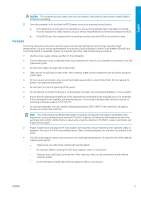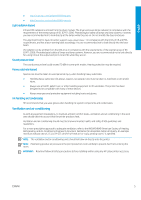HP Latex 3200 Introductory Information - Page 8
Heat hazard, Mechanical hazard, Chemical hazard - manual
 |
View all HP Latex 3200 manuals
Add to My Manuals
Save this manual to your list of manuals |
Page 8 highlights
English Heat hazard The drying and curing subsystems of the printer operate at high temperatures and can cause burns if touched. LED array (optional) supports, beam, and enclosures can reach high temperatures. To avoid the risk of burns, take the following precautions: ● Do not touch the internal enclosures of the printer's drying and curing modules and vapor removal thermal blankets. ● Take special care when accessing the substrate path. ● Take special care with zones marked with warning labels. ● Do not place objects covering the LED array supports, beam, or enclosures. ● Do not attempt to modify the LED array supports, beam, or enclosures. ● Remember to let the printer cool down before performing some maintenance operations. Mechanical hazard The printer has moving parts that could cause injury. To avoid personal injury, take the following precautions when working close to the printer and (optional) in-line slitters: ● Keep your clothing and all parts of your body away from the printer's moving parts. ● Avoid wearing necklaces, bracelets, and other hanging objects. ● If your hair is long, try to secure it so that it will not fall into the printer. ● Take care that sleeves or gloves do not get caught in the printer's moving parts. ● Avoid standing close to the fans, which could cause injury and could also affect print quality (by obstructing the air flow). ● Do not touch gears or moving rolls during printing. ● Do not operate the printer with covers bypassed. ● Do not touch in-line slitters during printing. ● Handle in-line slitters with care and store them safely in their box when not being used with the printer. ● Risk of cutting your fingers! Uninstall the in-line slitters when manipulating the curing module or accessing the substrate path. ● Take care when using the air gun. When used for cleaning purposes, make sure to use it according to local regulations, as additional safety provisions may apply. Chemical hazard Material safety data sheets identify ink ingredients and ventilation requirements to ensure that any airborne exposure to chemicals is adequately controlled. These data sheets are available for your printer at http://www.hp.com/go/msds. Ventilation and air conditioning should meet local environmental and health and safety (EHS) guidelines and regulations. For more detailed information, see the site preparation guide, available from: ● http://www.hp.com/go/latex3000/manuals ● http://www.hp.com/go/latex3100/manuals ● http://www.hp.com/go/latex3200/manuals ● http://www.hp.com/go/latex3500/manuals 4 ENWW