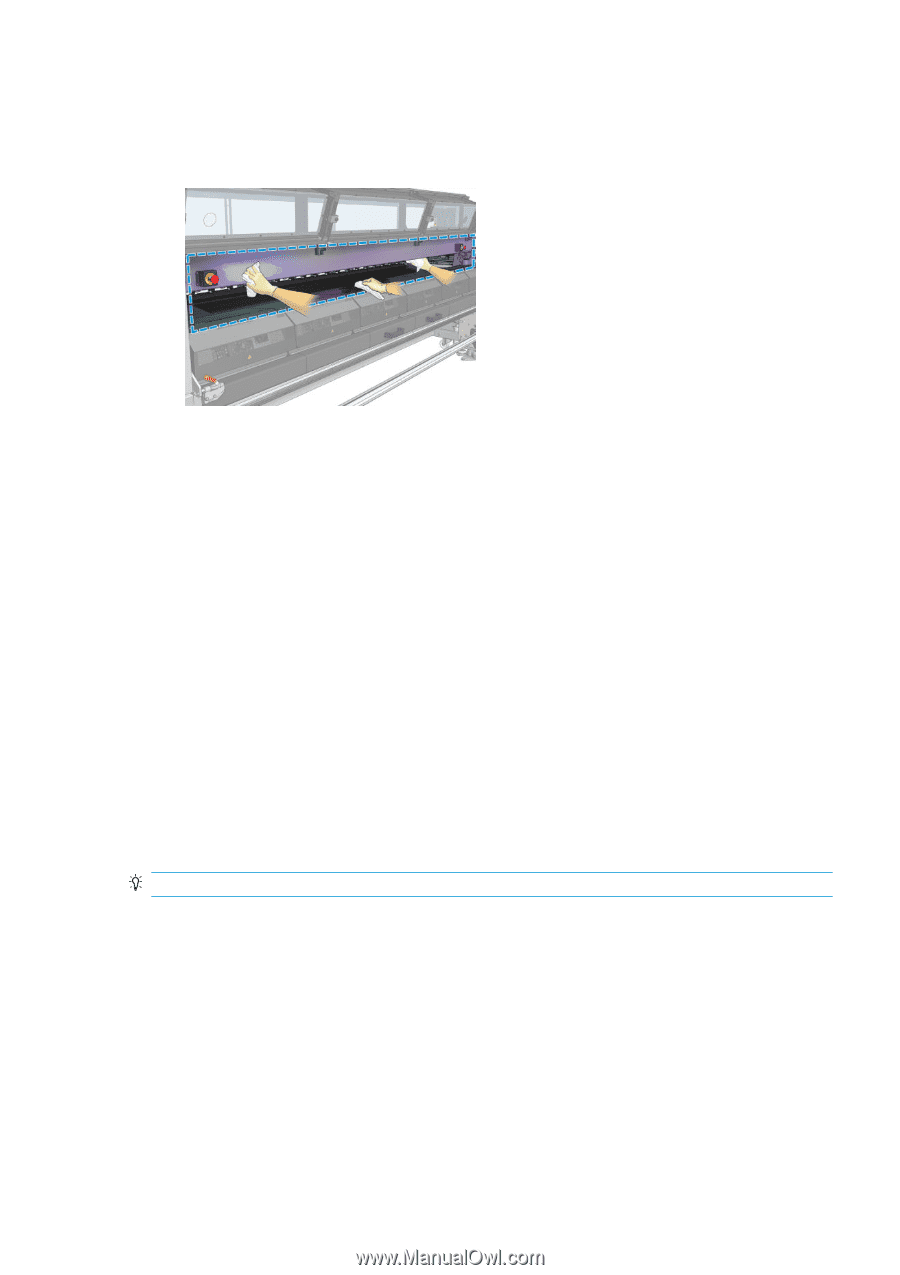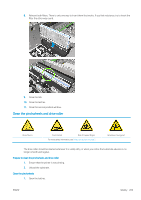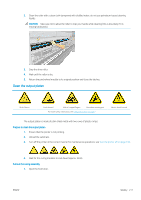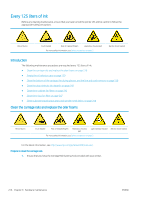HP Latex 3600 Users Guide - Page 219
Empty the condensation collector bottle, Clean condensation from the output platen and output beams
 |
View all HP Latex 3600 manuals
Add to My Manuals
Save this manual to your list of manuals |
Page 219 highlights
Clean condensation from the output platen and output beams 1. If working with the ink collector, extra action is required to the clean condensation from the output platen and output beams when removing the ink collector. Make sure that no condensation is left on the output platen, the bottom plate sides, or the paper path. 2. Check that the window rubber is not broken. 3. Clean the underneath part of the printer. Sitting or lying on the floor, clean the printer with a lint-free cloth dampened with distilled water. 4. Make sure there is no condensation or dirt in the following parts: ● Under the print zone and the structure beam sides ● Roll-to-free fall and/or diverters ● Drive roller 5. Open the printhead cleaning door and remove condensation or dirt from the substrate input drive motor. Finish off cleaning the output platen 1. Push the curing assembly back to its working position. 2. Close the curing latches. 3. Put the spindle back in position. 4. Ensure that the cleaned parts are completely dry and all vapor has completely evaporated. Empty the condensation collector bottle TIP: You are recommended to wear gloves for this operation. The condensation collector bottle is stored behind the left cover at the front of the printer. You can see the level of liquid in the bottle through a narrow window at the bottom of the cover. ENWW Weekly 213