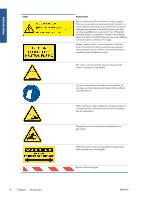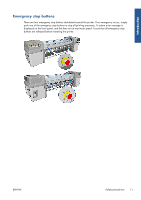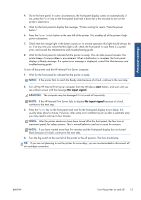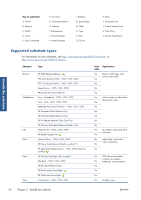HP Latex 850 Users Guide - Page 19
Turn the buzzer on and off, Change the front-panel display contrast
 |
View all HP Latex 850 manuals
Add to My Manuals
Save this manual to your list of manuals |
Page 19 highlights
Personal settings Turn the buzzer on and off To turn the printer's buzzer on or off, go to the front panel's main menu and select the Setup menu icon , then Front panel options > Enable buzzer, highlight on or off and press the OK key. The default buzzer is set to on. NOTE: For safety reasons, the buzzer always sounds when the carriage beam is raised or lowered. Change the front-panel display contrast To change the contrast of the front-panel display, select the Setup menu icon , then Front panel options > Select display contrast, and enter a value using the Up or Down key. Press the OK key to set the value. The default contrast is set to 50. Start the HP Internal Print Server You can start the HP Internal Print Server from the Windows start menu or by double-clicking its icon on the desktop. Change the language of the HP Internal Print Server When the HP Internal Print Server starts, it uses the language selected in the Windows Regional and Language Options. To change the selected language: 1. Open the Control Panel from the start menu. 2. If you are using the Category View of the Control Panel, open the Clock, Language, and Region category. 3. Open the Regional and Language Options. 4. In the Formats tab, change the current format to correspond with the language you want. 5. Press the OK button. Set the HP Internal Print Server preferences To change the HP Internal Print Server's preferences, select Preferences from the Tools menu. In the Preferences window, you will see four tabs. ENWW Turn the buzzer on and off 15