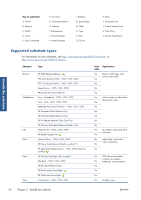HP Latex 850 Users Guide - Page 28
Substrate configurations, Substrate, Load/Unload, The roll-to-roll configuration
 |
View all HP Latex 850 manuals
Add to My Manuals
Save this manual to your list of manuals |
Page 28 highlights
Substrate configurations The substrate can be loaded in a variety of different configurations to suit your different needs. Before loading, you must go to the HP Internal Print Server and select Substrate > Load/Unload, then select the configuration you intend to use. Handle the substrate The basic configurations are illustrated below. These configurations can be used for single-roll or dualroll printing, and for porous or non-porous substrates. Porous substrates require the use of the ink collector kit: see The ink collector kit (LX850 only) on page 28. ● The roll-to-roll configuration is suitable when you intend to print a whole roll without cutting it until the input roll is empty. The substrate cannot be cut in mid-roll unless printing double-sided, and then it must be reloaded afterwards. ● The roll-to-free-fall configuration (LX850 only) is suitable when you want to cut and remove each print as soon as it comes out of the printer. The substrate is kept under tension between the input roll and the tension roller; but it can be cut after the tension roller because then it is no longer under tension. 24 Chapter 3 Handle the substrate ENWW