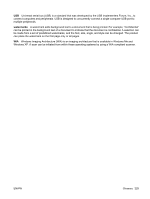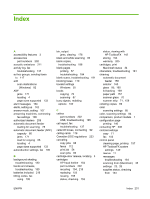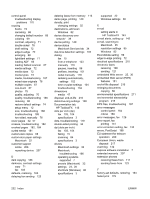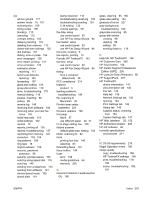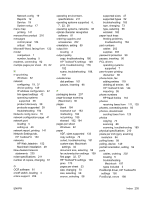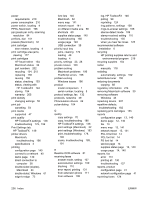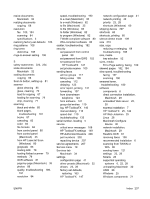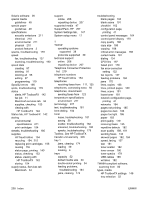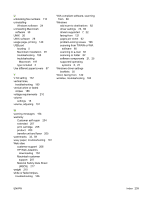HP M1522n HP LaserJet M1522 MFP Series User Guide - Page 246
Material Safety Data Sheet, LaserJet Scan Windows - laserjet driver windows 7
 |
UPC - 883585238460
View all HP M1522n manuals
Add to My Manuals
Save this manual to your list of manuals |
Page 246 highlights
information pages configuration 41 network configuration 41 input tray loading media 49 installation, software express 7 recommended 6 types (Windows) 24 installing Macintosh software for direct connections 29 Macintosh software on networks 29 Windows software 6, 24 Instant Support Professional Edition (ISPE) 206 interface ports cables, ordering 202 locating 5 types included 3 international dialing 116 IP address automatic configuration 42 Macintosh, troubleshooting 196 manual configuration 42 protocols supported 39 J jams ADF, clearing 171 causes of 170 fax, clearing 171 locating 171 output-bin, clearing 176 preventing 178 print cartridge area, clearing 177 trays, clearing 174 Jetadmin, HP Web 25, 152 K Korean EMI statement 223 L landscape orientation, setting 59 laser safety statements 223, 224 LaserJet Scan (Windows) 80 lid, cleaning 159 light copying 186 light print, troubleshooting 179 lightness copy contrast 71 faded print, troubleshooting 179 fax contrast 103 lines, troubleshooting copies 186 printed pages 180 scans 191 link speed settings 42 Linux 26 Linux drivers 7 Linux software 26 loading media priority input tray 49 tray 1 49 logs, fax error 131 printing all 130 troubleshooting 137 loose toner, troubleshooting 181 M Macintosh Configure Device 30 driver settings 28, 32 drivers supported 7 drivers, troubleshooting 196 faxing 36 faxing from 121 installing printing system for direct connections 29 installing printing system for networks 29 Intel Core Processor 6 PPC 6 print settings 28 problems, solving 196 removing software 30 resize documents 32 scanning from control panel 35 scanning from TWAIN- compliant software 80 scanning page-by-page 35 scanning to e-mail 35 scanning to file 35 support 207 supported operating systems 6, 28 USB card, troubleshooting 197 Macintosh Configure Device 30 Macintosh driver settings custom-size paper 32 Services tab 34 watermarks 33 maintenance agreements 207 manual dialing 116 manual redial 118 material restrictions 216 Material Safety Data Sheet (MSDS) 217 media ADF, sizes supported 133 copy settings 72 curled, troubleshooting 181 custom-size, Macintosh settings 32 default size for tray 50 document size, selecting 58 fax autoreduction settings 109 first page 32, 57 HP ToolboxFX settings 148 jams 170 orientation, setting 59 pages per sheet 33 pages per sheet, Windows 62 printing on special media 56 select size and type 52 size, changing 73 size, selecting 58 source, selecting 58 supported sizes 47 troubleshooting 183 type, changing 73 type, selecting 58 wrinkled 182 memory deleting faxes 113 error messages 166 reprinting faxes 124 menu control panel, access 11 Copy setup 12 Fax functions 11 Fax Job status 11 Fax setup 14 234 Index ENWW