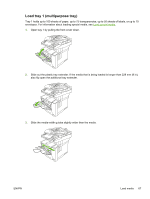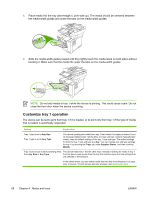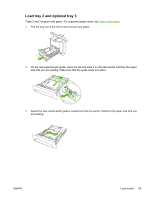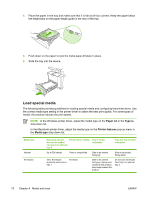HP M3035xs HP LaserJet M3027/M3035 MFP - User Guide for Model Numbers CB414A/C - Page 83
Zero. Card stock, Media type, Maximum amount, that can be loaded, into tray 2 or optional, tray 3
 |
UPC - 883585038534
View all HP M3035xs manuals
Add to My Manuals
Save this manual to your list of manuals |
Page 83 highlights
Media type Heavy envelopes Labels Transparencies Letterhead (singlesided printing) Letterhead (2-sided printing) Cardstock Rough Maximum amount that can be loaded into tray 2 or optional tray 3 Printer-driver setting Tray 1 media orientation Tray 2 or tray 3 media orientation Zero. Envelopes Heavy envelope should be used only in tray 1 Side to be printed facing up, stamp area closest to the product, short edge toward the product Do not print heavy envelopes from tray 2 or optional tray 3. Zero. Labels should be Labels used only in tray 1 Side to be printed facing up, with top edge to the front of the product Do not print labels from tray 2 or optional tray 3. Zero. Transparencies Transparencies should be used only in tray 1 Side to be printed facing up Do not print transparencies from tray 2 or optional tray 3. Up to 500 sheets Letterhead Side to be printed facing up, top edge toward the product Side to be printed facing down, top edge at the front of the tray Up to 500 sheets Letterhead Side to be printed facing down, top edge away from the product Side to be printed facing up, top edge at the back of the tray Zero. Card stock Cardstock or heavy should be used only in tray 1 Side to be printed facing up Do not print cardstock from tray 2 or optional tray 3. Up to 50 mm (1.97 in) Rough stack height Side to be printed facing up Side to be printed facing down ENWW Load media 71