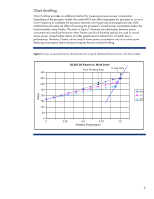HP ML150 HP Power Capping and Dynamic Power Capping for ProLiant servers techn - Page 3
Abstract, Introduction, Basics of server power control - configure ilo
 |
UPC - 884420743644
View all HP ML150 manuals
Add to My Manuals
Save this manual to your list of manuals |
Page 3 highlights
Abstract This paper describes HP power capping technologies, including the original HP Power Capping and HP Dynamic Power Capping. Both are power management features of HP ProLiant servers that operate independently of the operating system (OS) and allow system administrators to manage the power consumption of a server or group of servers. The paper outlines the use of power capping as part of a planning and provisioning strategy in the data center. It also describes the relationship between power capping and other power management tools such as HP Power Regulator. It is assumed that the reader is familiar with ProLiant servers, the Integrated Lights Out (iLO 2) management processor, and the Insight Power Manager (IPM) plug-in for HP Systems Insight Manager (SIM). Introduction Today's high-performance servers are models of efficiency compared to previous generations. Server performance-per-watt continues to increase steadily. However, the number of watts-per-server also continues to climb steadily. These increases, combined with the increasing number of servers and density in modern data centers, make planning and managing facility power and cooling resources critically important. HP Power Capping and HP Dynamic Power Capping are ProLiant power management tools designed to assist the data center administrator in these critical tasks. Both HP Power Capping and HP Dynamic Power Capping are implemented in system hardware and firmware and are therefore not dependent on the operating system or applications. Using the power monitoring and control mechanisms built into ProLiant servers, power capping is specifically designed to allow an administrator to limit, or cap, the power consumption of a server or group of servers. This provides increased flexibility in data center planning by allowing the administrator to manage data center parameters that are directly influenced by server power consumption, including data center cooling requirements and electrical provisioning. Power capping also allows the administrator to control server power consumption in emergency situations such as the loss of primary AC power. It is important to understand that power capping does not reduce the total energy consumption required for a server to accomplish a given computational workload. Power capping simply limits the amount of power that a server can use at any point in time. This allows an administrator to more efficiently allocate data center power and cooling resources. In general, if a given power cap restricts the amount of power that the server would normally use in performing a task, then the execution of that task will be prolonged. Seen over time, the server will consume about the same total energy to execute the same computational workload. Basics of server power control The processor complex is one of the single greatest power consumers in ProLiant servers. In many common configurations it is responsible for one-third of the power consumed by a server (Figure 1). It also indirectly drives the power consumption of other server components. A busy processor naturally increases the workload in both the memory and peripherals, and the heat generated by the increased workload causes the fans to work harder. All HP power management technologies take advantage of this processor-driven model to directly control the processor's power consumption, thereby indirectly controlling overall server power consumption. The power management system accomplishes this control using two separate mechanisms: changing the processor P-state and throttling the processor clock. 3