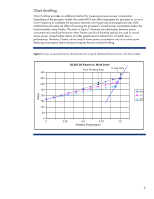HP ML150 HP Power Capping and Dynamic Power Capping for ProLiant servers techn - Page 6
How power capping functions - proliant power supply
 |
UPC - 884420743644
View all HP ML150 manuals
Add to My Manuals
Save this manual to your list of manuals |
Page 6 highlights
How power capping functions Maintaining power consumption below the cap With power capping, an administrator can set a maximum power consumption level for an individual server or for a group of servers. The ProLiant power management system constantly monitors server power use and uses P-states and/or clock throttling to limit processor power use to control overall system power consumption. Whenever peak power consumption for a server exceeds the cap value set by the administrator, the power capping control mechanism lowers the server's power consumption below the cap in a controlled manner, regardless of changes in the server workload or environment. Server power consumption depends on many factors and can actually vary significantly over a given period of time. Some factors, such as the number of options installed in the server, have a predictable and static effect on server power consumption. Other factors -- including the temperature in the data center, the activity of the subsystems (CPU, memory, disk drives and I/O) and even the mix of instructions being executed - have a dynamic effect on power consumption. As long as the total server power consumption does not exceed the power cap, there will be no effect on the server workload. Minimum and maximum power consumption for a server To establish a set of guide posts to use when setting power caps, the power management system in each server determines both the minimum and maximum power consumption for the server. These two values are determined during the server's power-on self test (POST) by executing a set of tests that measure the server power consumption in idle mode and under a simulated maximum load. Because they are determined empirically, the minimum and maximum power values implicitly take into account the server configuration and its current physical environment. The Insight Power Manager (IPM) and iLO interfaces display both values, providing administrators with key information they can use to set effective power caps. The server power management system supplies one additional metric: maximum available power for the server. For ProLiant ML and ProLiant DL servers this value is the maximum amount of power that the server power supply is capable of producing. For HP BladeSystem servers, which are powered by the enclosure's power supply array, the maximum available power represents the amount of power reserved by the enclosure's Onboard Administrator for that particular server blade. This value is reported in both iLO and Insight Power Manager. In iLO it is reported as ―Power supply maximum power‖ for ML and DL servers and as ―Initial power-on request value‖ for BladeSystem servers. Although they are initially determined during POST, minimum and maximum power consumption values for a server can change slightly while the server is running. During normal operations, iLO and the power management system continue to check both the five-minute average and the peak power readings for the server. iLO will raise the maximum power consumption level if it measures a peak value above the established maximum, and it will lower the minimum power consumption if it reads an average power value that is below the present minimum. 6